- Replies 2
- Views 1.6k
- Created
- Last Reply
Most active in this topic
-
Mike 1 post
-
Mark Bicknell 1 post
Most Popular Posts
-
Andy sent me a test PRESSING a while ago, featured on my www.thamesfm.net show a few times, snapped up an issue from Mike here, I suspect this will be SOLD out very quickly.
-
yep the last one has just sold so now out of stock here on the Source Store a great release 👍



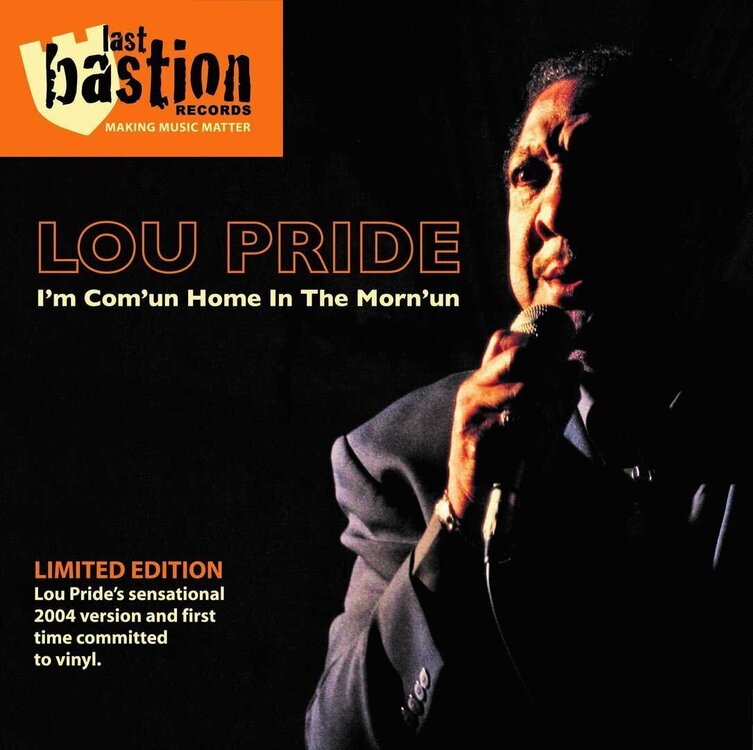

Just landed today, limited copies so step lively
Lou Pride - I'm Com'un Home In The Morn'un - Last Bastion