- Replies 7
- Views 936
- Created
- Last Reply
Most active in this topic
-
Adydj 3 posts
-
Kjw 2 posts
-
Ian Seaman 1 post
-
Steviehay 1 post
Most Popular Posts
-
It is a US copy - original solid centre full length promo that plays at 33rpm
-
Best promo to get is the solid centre one which has the 6:51 min version


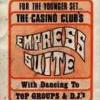
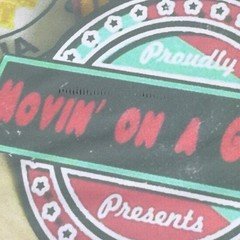
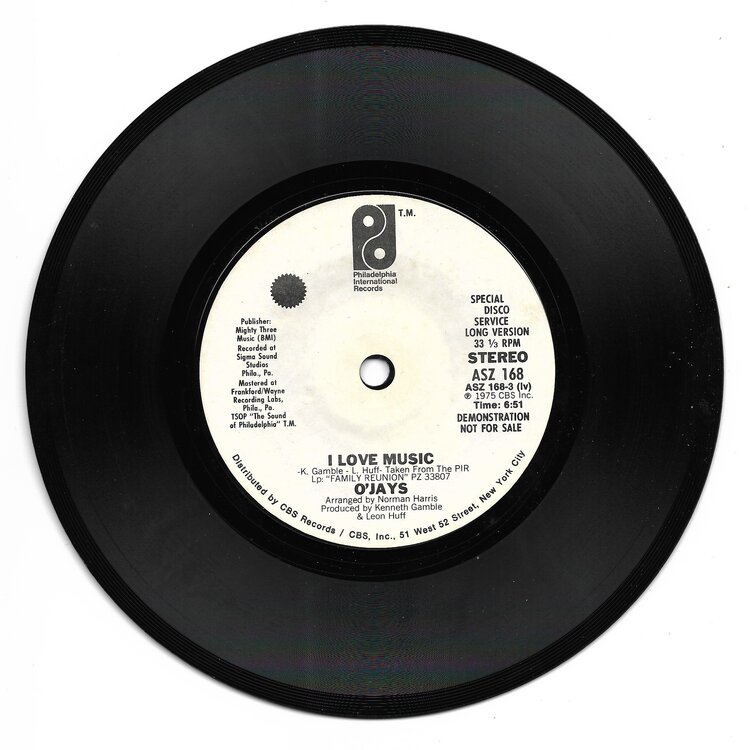





Looking for a nice original USA demo must play without any noise and have clean labels if anyone can help please PM ady I can pay with bank transfer thankyou.