- Replies 2
- Views 1.6k
- Created
- Last Reply
Most Popular Posts
-
Used to get played regularly at Soul Intent in the 2000’s a fabulous record be careful buying a copy because there is only one version with this track if I remember correct no 023AA but would hav
-
I used to drop this as the last tune in the modern room at the Manchester soul festival....to a virtually empty room


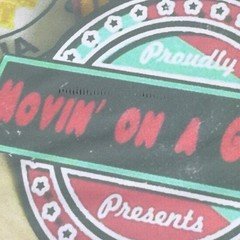

Anybody dropping this today. End of the night classic.
Edited by Fiftyboiledeggs