- Replies 5
- Views 1.2k
- Created
- Last Reply
Most active in this topic
-
Azzdav 2 posts
-
Swifty 1 post
-
Dobber 1 post
-
Woodbutcher 1 post
Most Popular Posts
-
July/August 1967 by the Delta number so all good ... https://www.45rpmrecords.com/date_monarch.php
-
Hi , thanks for help , both answers match my record, thanks



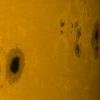
Hi , I have just acquired a record and would like help finding out if it’s a original or a boot as I cannot find no reference for it - record- the shakers- one wonderful moment - runout-14047 etched-bell sound stamped- round circle +M stamped - triangle +67466 etched , on label 10960 + time 2.25