- Replies 6
- Views 1.2k
- Created
- Last Reply
Most active in this topic
-
Kev John 3 posts
-
Woodbutcher 2 posts
-
Alan T 1 post
Most Popular Posts
-
From Discogs https://www.discogs.com/label/1189798-Superior-Record-Pressing-Corp-Somerdale-NJ Superior pressings are often found with a "TC", "TVC", "ATN" or "TVCA" etch in runouts, which si
-
A clear image would be nice Kev.
-
Here you go Steve

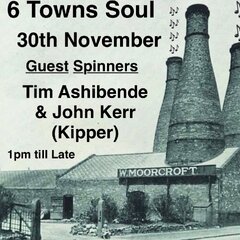
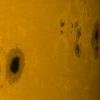
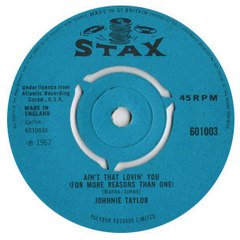
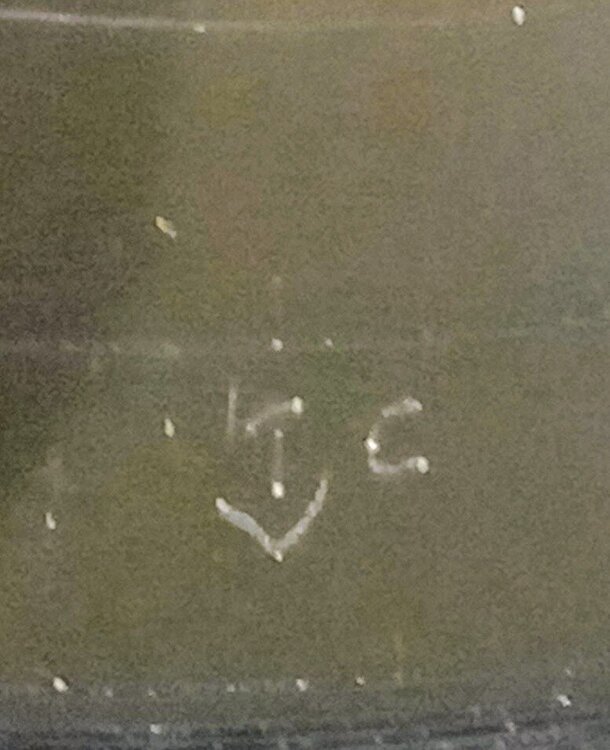

Can someone help me to idenify an etched 3 letters in the run out
They are T over V then C to the right hand side of the other letter
TIA
Kev