- Replies 1
- Views 538
- Created
- Last Reply
Most active in this topic
-
Modernsoulsucks 1 post
Most Popular Posts
-
I think it might have been me. Think sent Jim McClusky version too. Just sending 45s over that fitted the dancing style and swapping for Northern 45s. I deffo sent over Jackie Darnell which got boote

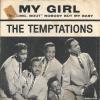
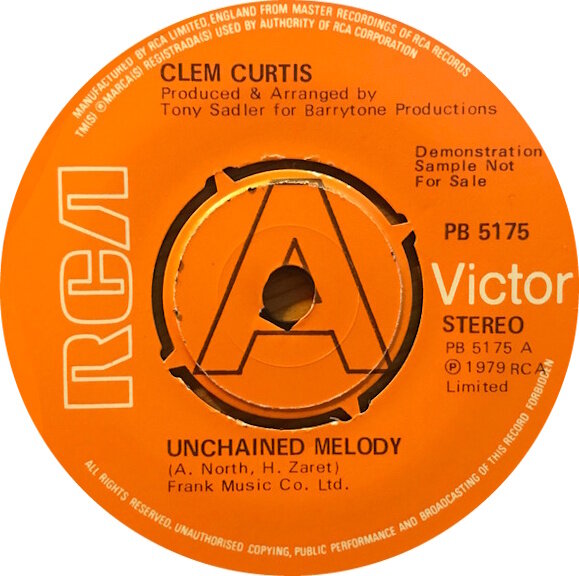
Anyone know why Clem Curtis's UK recorded (& UK RCA released) version of "Unchained Melody" was booted on a US Rhythm label 7" ?
He had been popular in the US since quitting the Foundations and had even based himself there for a few years (when he had landed a record deal with Imperial in 69).
It's an uptempo disco version of the song, so I guess it could have been a 'beach scene' play. There's a few boots from that time (early to mid 90's ?) on the Rhythm label but I have no idea what demand they were meeting. Early 90's was the time the old hit version of the song was used in the movie GHOST, so I guess it could have gotten plays as a spin-off of that.
Edited by Roburt