- Replies 8
- Views 556
- Created
- Last Reply
Most active in this topic
-
Tailormade Gaz B 3 posts
-
Kjw 2 posts
-
Woodbutcher 1 post
-
Solidsoul 1 post
Most Popular Posts
-
What are the chances. Thanks for letting me know! Appreciated. DM sent! I had the price of the purple label in mind though… 🫣😂. Let’s see!
Most Helpful Posts
-
Margo's just posted one in Sales ...
-
You probably already know, the White and Red coloured Way Out label is a better, clearer recording. The copies that are spelled in the title as 'You're" not "Your". The red/pink multi coloured label h
-
Have a NM copy - £160 plus postage







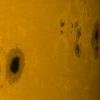





Hi all,
After a nice copy of Jesse Fisher - You're Not Loving A Beginner.
Cheers
Gaz