- Replies 3
- Views 19.9k
- Created
- Last Reply
Most active in this topic
-
Woolie2003 1 post
-
Jumpinjoan 1 post
-
Twoshoes 1 post
Most Popular Posts
-
Ernest Mosley Stubborn Heart
-
I was thinking of The Sheppards but YESSSSSS - that's the one!!! Thank you 🙏🙏🙏



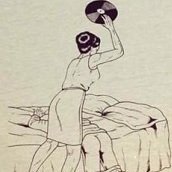

Ok people - it's driving me nuts but I can't think of the well known NS song that contains the word 'nonchelont' in the lyrics.
This was a typical 'down the pub' discussion that no one could remember!!