Manchester Ritz all night bash - date unknown but probably late 90's ish(?)
Left to right: Vernon; Tony; Big Mick*; me; Ray North.
* if you ever wondered why we call him Big Mick it's because he's Big and he's called Mick.
I thank you,
derek
photo kindly given to me from the personal collection of Denise North.
View in the app
A better way to browse. Learn more.


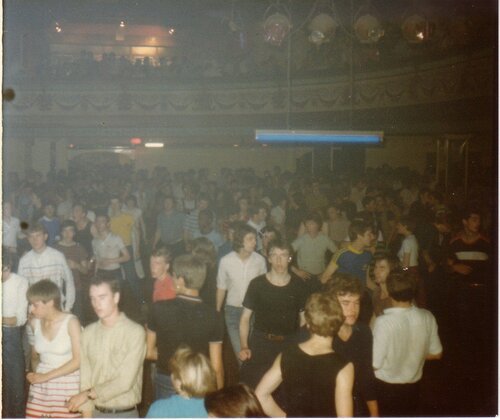
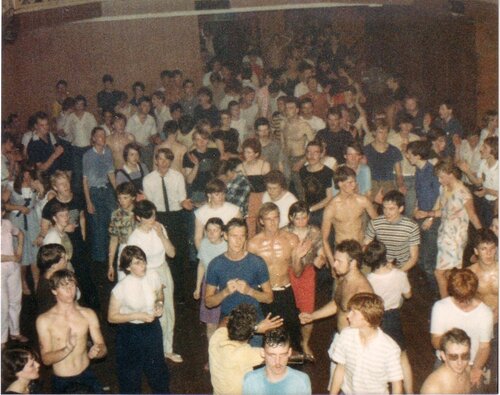
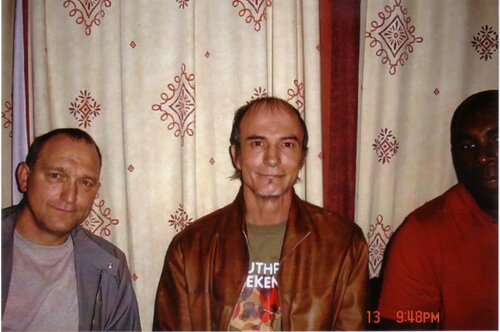

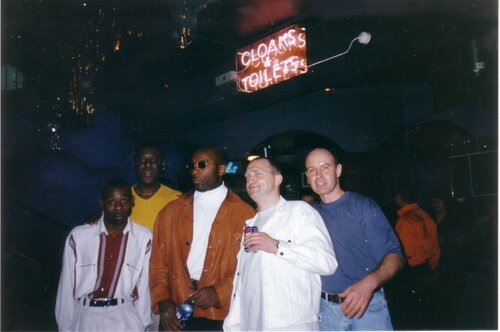
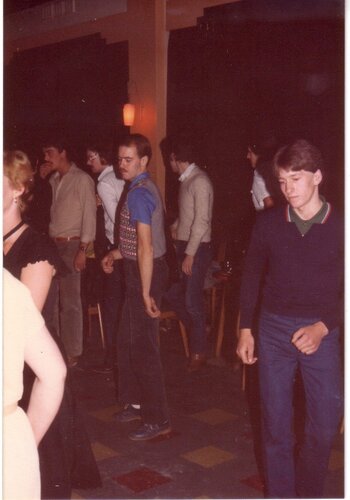
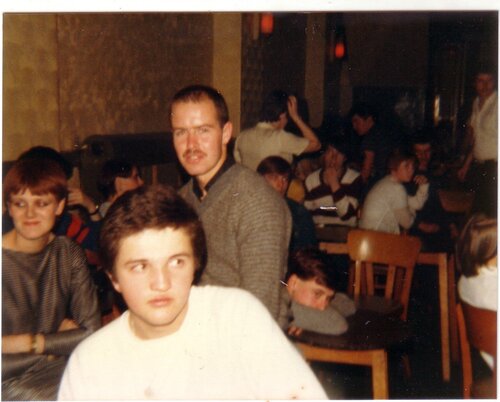

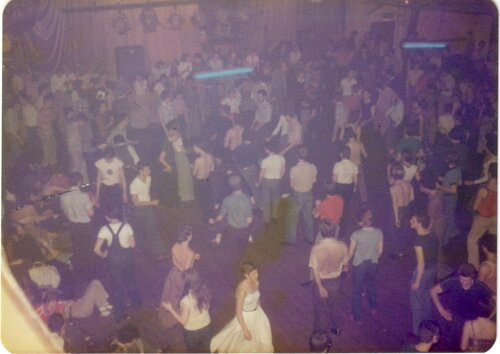

Recommended Comments
Get involved with Soul Source