For all you younger viewers - this is what an all-nighter record bar used to look like in the mid Eighties.
Kids going through record boxes like they were possessed.
Lads stood about rambling on for hours on end.
I do recognise several people on here but even if I did know their names once, I've forgotten them now. Sorry.
Who's the lad (grey trousers white shirt) stood up, leaning on door centre of pic?
I'm sure I spent many hours talking vinyl bubbles with him.
Was he from North Wales way?
derek
Looks like Pete Lawson yellow tee shirt left of picture.
View in the app
A better way to browse. Learn more.


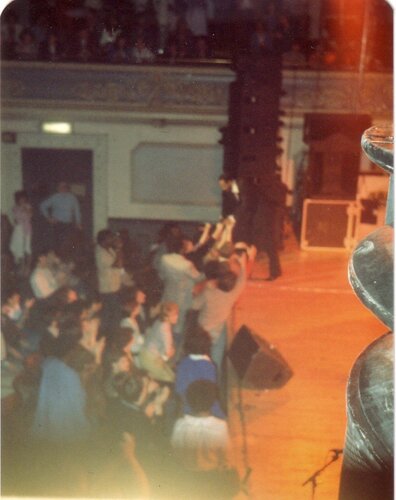
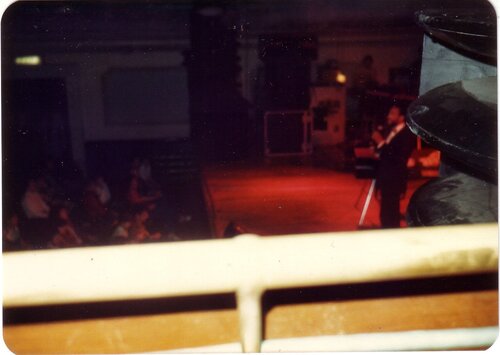

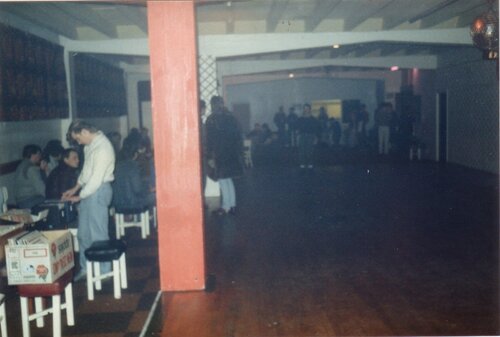
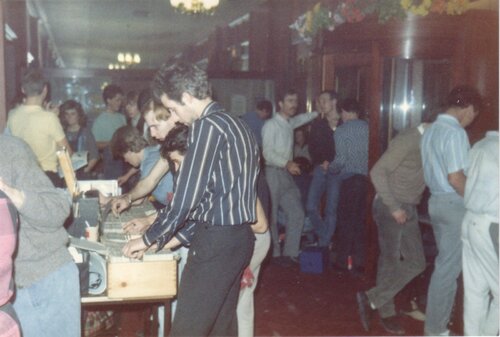


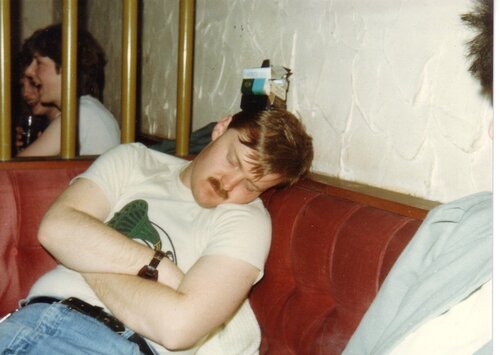


Recommended Comments
Get involved with Soul Source