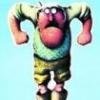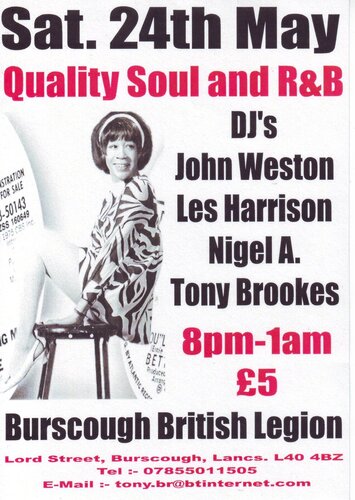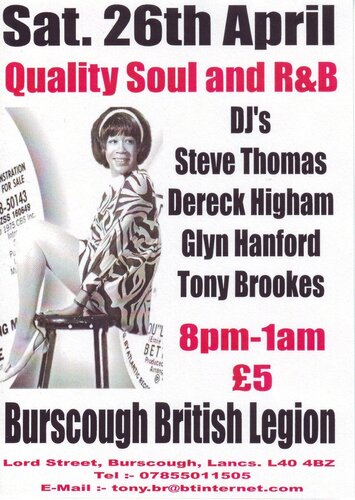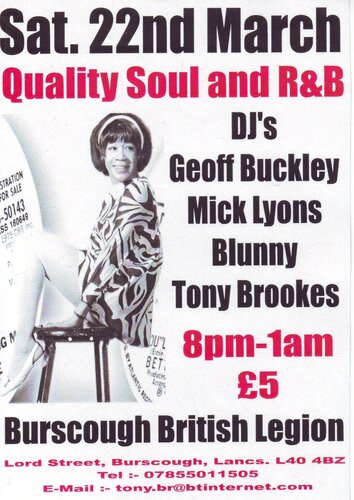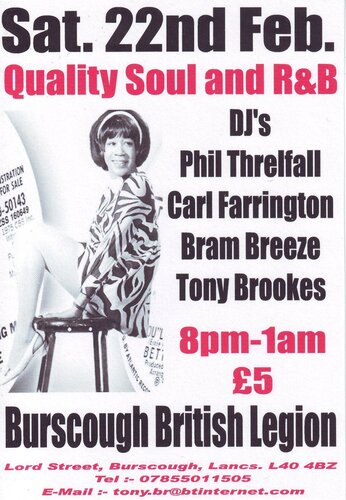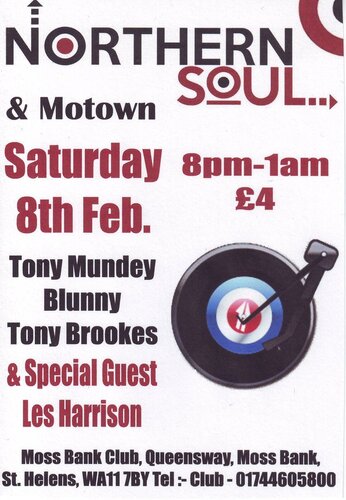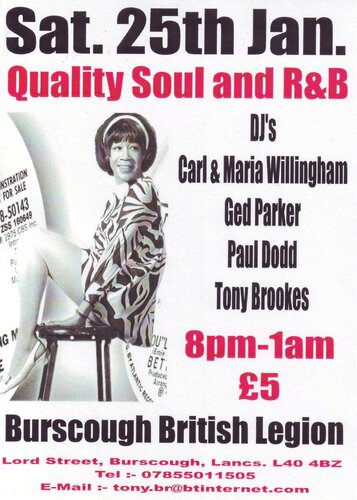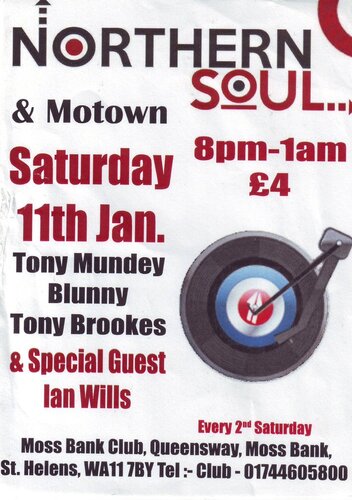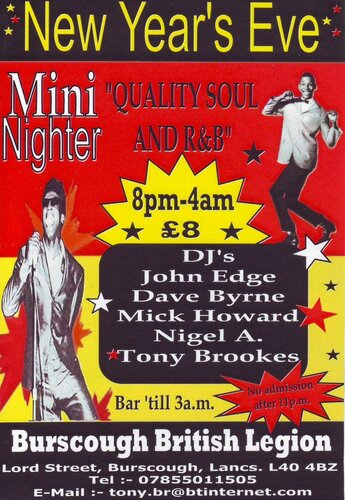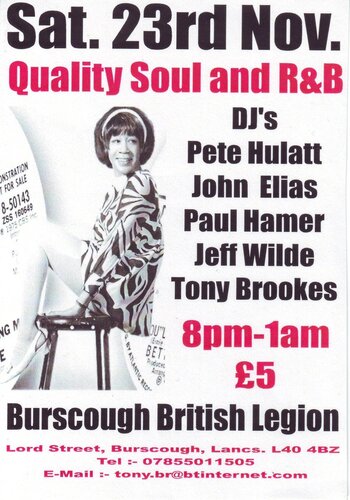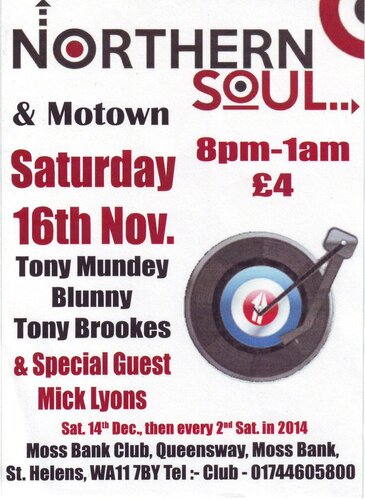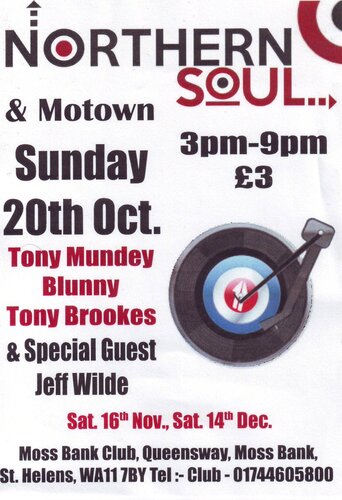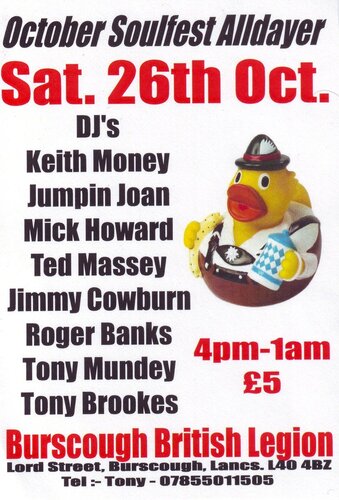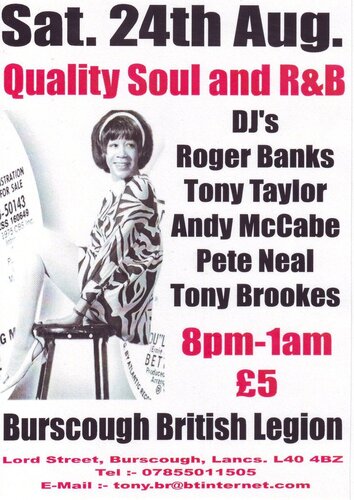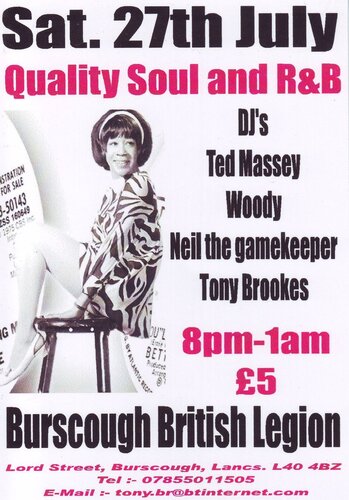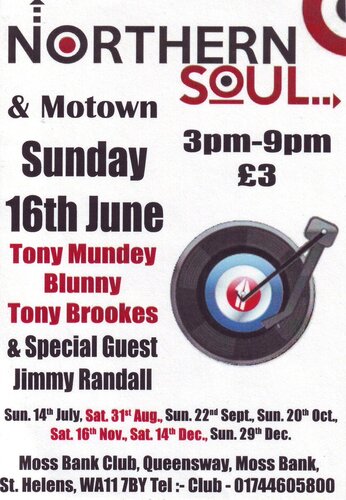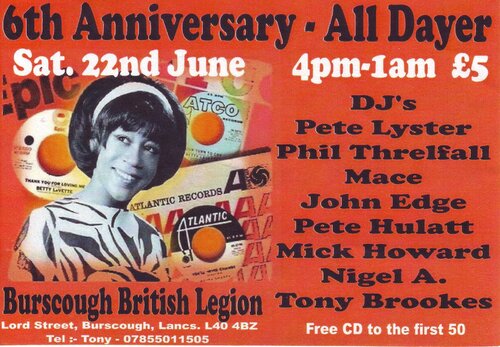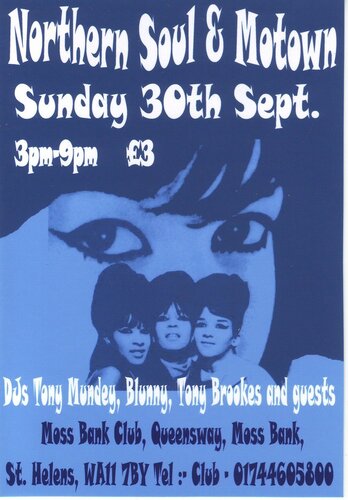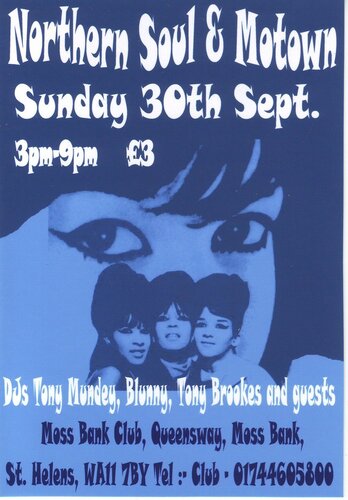Everything posted by Brookesy
- burscough british legion saturday 24th may
-
Keith Brady
Such sad news, Keith was a top guy and even though we hadn't seen him for some time we will always remember the laughs we had with him over the years. RIP Keith Brady, sadly missed. Tony & Lisa
- burscough british legion saturday 26th april
-
Soul Source Favourite Motown Song
So many to choose from and I'll probably change my mind in 5 minutes but I'll go with Jnr Walker ---What does it take to win your love. Always been a favourite for me.
-
Burscough British Legion 22/03/14
Two top spots once again Geoff, thanks for DJing for us at Burscough Legion.
- burscough british legion saturday 22nd march
- burscough british legion saturday 22nd february
- moss bank soul club, st helens saturday 8th february
-
Chris Gilboy Southport R.i.p
Such sad news, he was a great bloke. Our thoughts are with Carol and family. Tony & Lisa
- burscough british legion saturday 25th january 2014
-
moss bank soul club, st helens saturday 11th january 2014
- moss bank soul club st helens saturday 14th december
- burscough british legion new year mini nighter
- burscough british legion saturday 23rd november
-
scan1jpeg0002
- scan1jpeg0001
- scan1jpeg
- scan10042
-
scan10039
-
Burscough Anniversary Alldayer Saturday June 22Nd
Quality playlists all the way, thanks for taking the time to post them and for travelling over to Burscough to spin the sounds on the day! Much appreciated, see you all soon.
-
scan10035
-
scan10036
-
Salmon - Dave Simpson - Rip (Was: Very Poorly)
RIP Salmon, will be sadly missed by all.
- sunday soul @ st helens
- scan10004