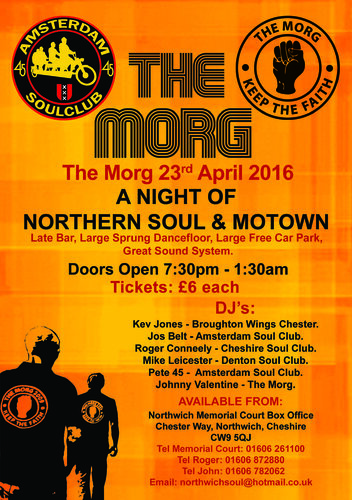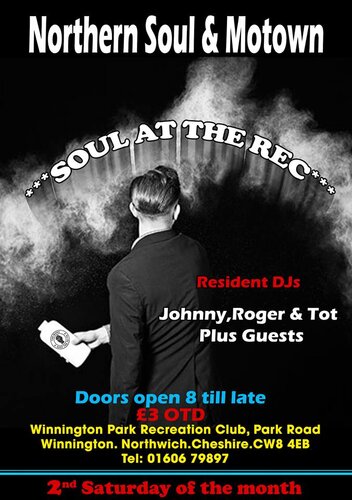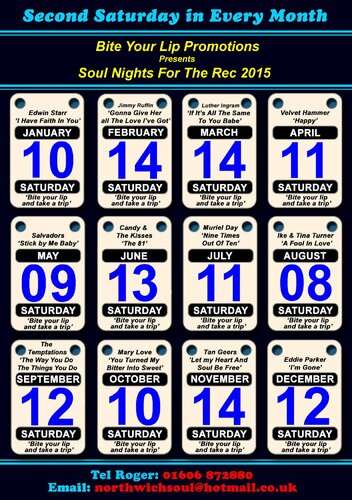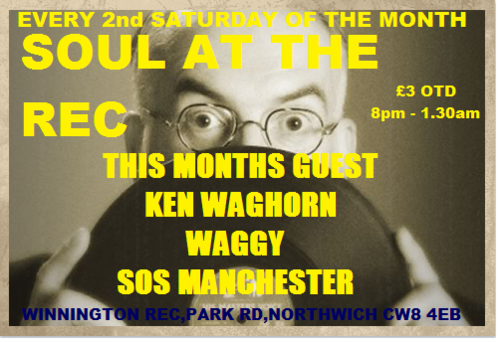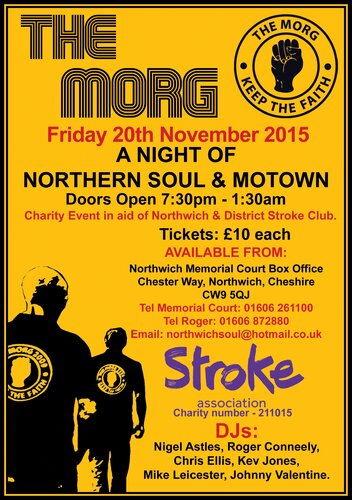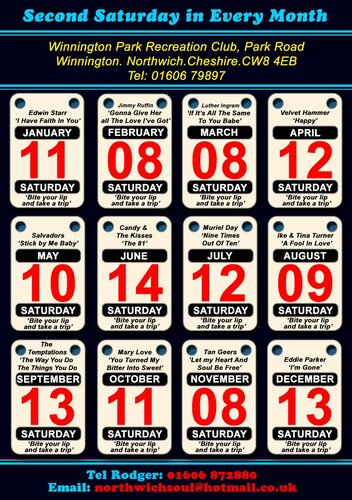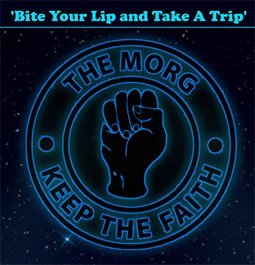
Everything posted by Johnny Northern
-
rec 2017
-
the rec 2017 dates
- morg & rec nov19th 2016
-
morg-18-february-2017
-
Soul track help please
Haunting & Soulful.
-
Still Wanted, Fred Hughes - I Keep Tryin'
I Keep Tryin' to find a clean copy. Any help would be much appreciated. Wanted Fred Hughes - I Keep Tryin'. PM with any details. Kind Regards Johnny.
-
Still Wanted, Fred Hughes - I Keep Tryin'
I Keep Tryin' to find a clean copy. Any help would be much appreciated. Wanted Fred Hughes - I Keep Tryin'. PM with any details. Kind Regards John.
-
Still Wanted, Fred Hughes - I Keep Tryin'
I Keep Tryin' to find a clean copy. Any help would be gratefully received. Wanted, Fred Hughes - I Keep Tryin'. PM me please. Kind Regards John.
-
John (Biff) Griffiths
article Cheshire Soul Club Tribute View full article
-
John (Biff) Griffiths
So sad to hear the news today our friend John (BIFF) Griffiths has passed away. Always a friendly guy, he always kept us entertained at The Morg & The Rec with his frequent guest spots & lively chat. All at Cheshire Soul Club are proud to have known him & call him our friend. Our thoughts at this time are with Bev & his family.
-
soul at the rec northwich cw8 4eb
-
promotions.jpg
-
morg-23-april-2016-front.jpg
A Night Of Northern Soul & Motown. Tonight we share our brilliant venue with our friends from Amsterdam Soul Club.
-
the morg-20-feb-2016
- the-rec every second saturday
- the rec dates 2015
- ken-waghorn the rec 14/11/2015
- the morg 20/11/2015
- News: The Ivy Jo Hunter Story by Rob Moss
-
flyer front byl 2014 jpeg
-
back 2014
- back 2014
- flyer front byl 2014 jpeg
-
the morg sold out
Yes sold out allready. I sincerely hope everyone who has supported The Morg over the years managed to get a ticket. See you on the 16th February.KTF
-
the very last morg
Yes sold out allready. I sincerely hope everyone who has supported The Morg over the years managed to get a ticket. See you on the 16th February.KTF


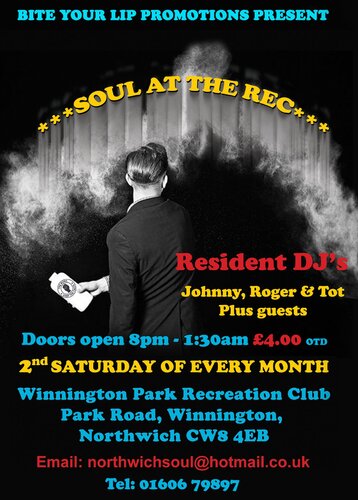
.jpg)