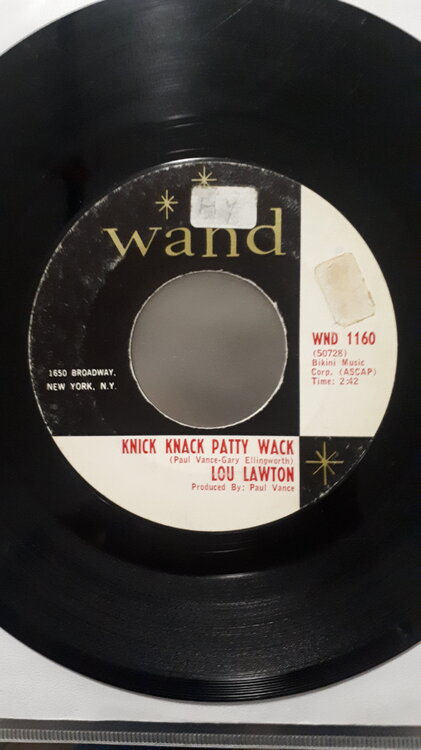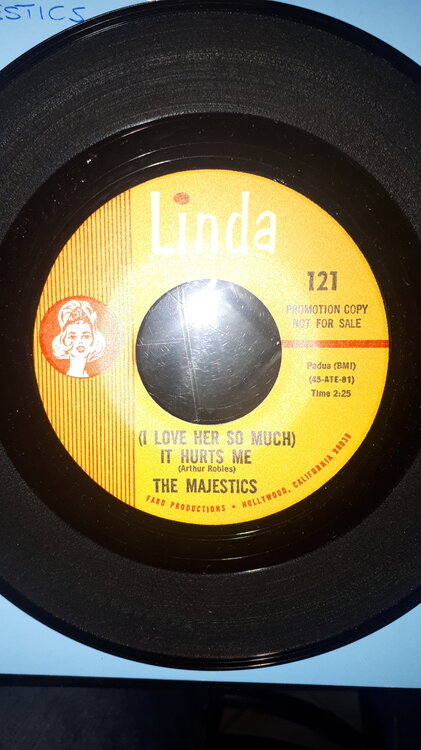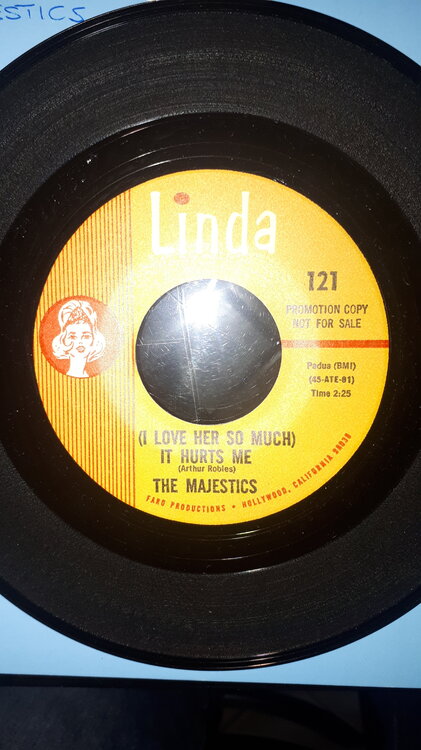-
Cliff Nobles
Hi good morning, I don't know, what's your idea?
-
Cliff Nobles
Cliff Nobles - my love is getting stronger Kurt Harris -emperor of my baby heart
-
The Metros Since a found my baby
450 €
-
The five royales catch that teardrop
700 euro mate
-
The five royales catch that teardrop
The five royales catch that teardrop promo on home of the blues Ex cond. 600 €
-
The Metros Since a found my baby
Keamus left Positive feedback for Fillomistersoul
- Lou Lawton knick knack patty wack
- Lou Lawton knick knack patty wack
Advert via Google
Account
Configure browser push notifications
Chrome (Android)
- Tap the lock icon next to the address bar.
- Tap Permissions → Notifications.
- Adjust your preference.
Chrome (Desktop)
- Click the padlock icon in the address bar.
- Select Site settings.
- Find Notifications and adjust your preference.
Safari (iOS 16.4+)
- Ensure the site is installed via Add to Home Screen.
- Open Settings App → Notifications.
- Find your app name and adjust your preference.
Safari (macOS)
- Go to Safari → Preferences.
- Click the Websites tab.
- Select Notifications in the sidebar.
- Find this website and adjust your preference.
Edge (Android)
- Tap the lock icon next to the address bar.
- Tap Permissions.
- Find Notifications and adjust your preference.
Edge (Desktop)
- Click the padlock icon in the address bar.
- Click Permissions for this site.
- Find Notifications and adjust your preference.
Firefox (Android)
- Go to Settings → Site permissions.
- Tap Notifications.
- Find this site in the list and adjust your preference.
Firefox (Desktop)
- Open Firefox Settings.
- Search for Notifications.
- Find this site in the list and adjust your preference.