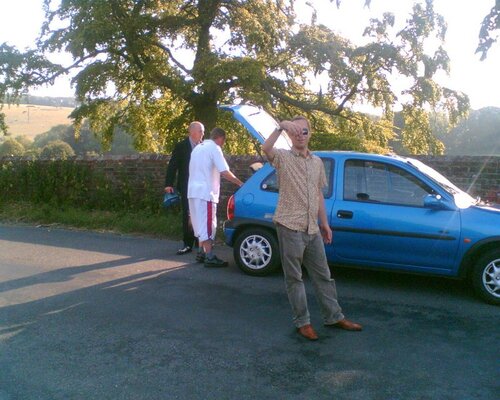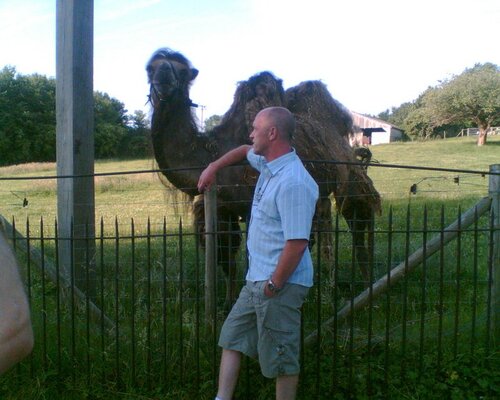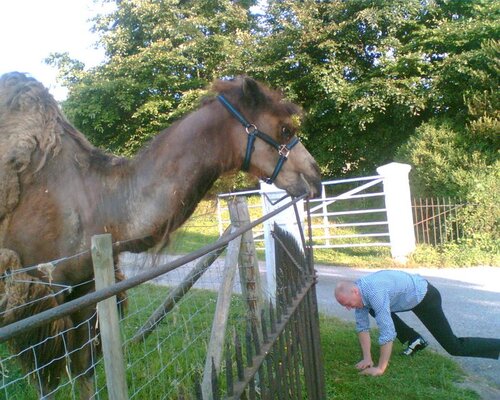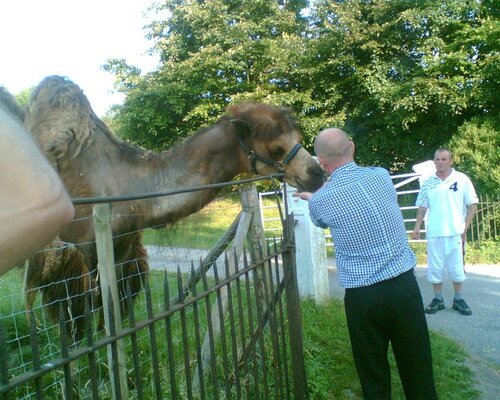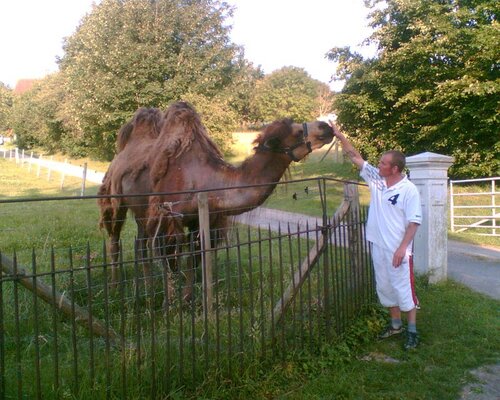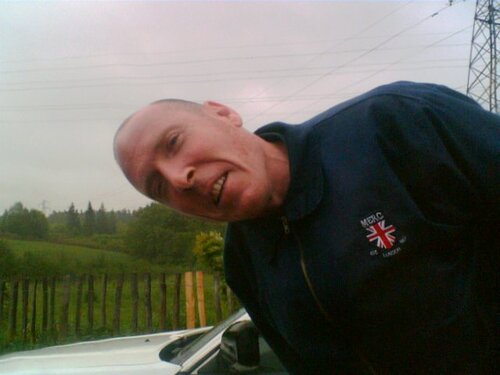Everything posted by Night Owl
-
Banned For Life For Posting On Whitby
Your very trusting I'd gamble on a few more
-
Banned For Life For Posting On Whitby
Who can you Trust !!!
-
Humphrey Stomp
Humphrey, old school now stabled at Glynde in East Sussex probably going for Operatics. Denied all knowledge of Harry Dews in Mexborough being the reason for stomping. Proof in my photo album !!! have a look
-
Some Newies I Found Part 2
Would play well at The Bar, Hanway St on Sundays.
-
Found This,i Think Its Allright
Not one to put on my wants list. Try Robin Cook !!!
-
Found This,i Think Its Allright
Allo try right clicking on the download this will give give you an options window then click on - save target as - save to a folder of your choice then run it from there Okeh !!! Jok
-
Night Owls
At The Party
-
After The 100 Club
Finsbury Park
-
let me tell you a story !!!
- night owl in the city