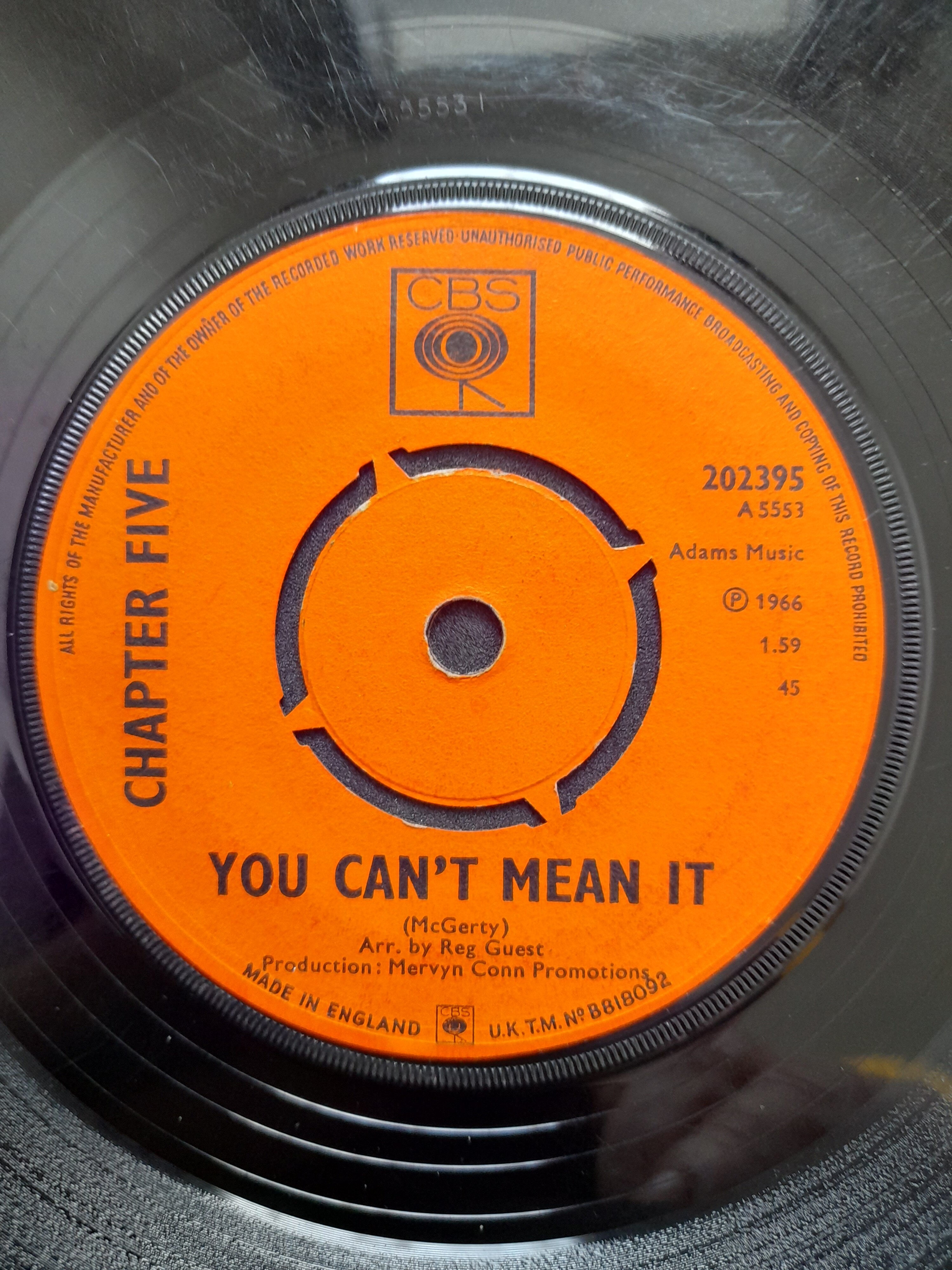
Everything posted by Casino76
-
6Ts Cleethorpes Northern & Modern Rare Soul Weekender
-
Monaco ballroom
Full explanation on Facebook page, Eric Fanning. Bingo bingo bollocks, lol Can't see it lasting.
-
The Moments - You Said
One on Ebay $1.250 at the moment with 2 days left.
-
KINGSWAY HALL,23 YEARS ANNIVERSARY
Thanks Carl, would be great to see you both, next one is on the 7th Feb if your free then, ATB Mate. Steve.
- 19 comments
- 2 reviews
-
KINGSWAY HALL,23 YEARS ANNIVERSARY
Happy Anniversary Carl, well done mate sure it will be a great night as always, have a great night, would love to have been able to attend but made other commitments, see you soon mate. Steve & Denise.
- 19 comments
- 2 reviews
-
ST LUKES ANNUAL EASTER ALLDAYER
Looking forward to it again Nige, thanks for asking me to do a spot again, it's a real pleasure and such a worthy cause, long may it continue. Steve & Denise
- received_505281186786821.jpeg
- Cinnamon Club, Bowden Rooms, Altrincham 7th Feb
- received_2410869315697190.jpeg
- IMG-20190704-WA0000.jpg
- image
- finished flyer.png
-
Blossoms - That's When The Tears Start 1965
Blossoms Band Blossoms are an English indie pop band from Stockport, Greater Manchester. Formed in 2013, the band consists of Tom Ogden, Charlie Salt, Josh Dewhurst, Joe Donovan and Myles Kellock.
- Algarve flyer.jpg
-
soul on the edge
-
 17883665_1775661209429161_6685641865683965161_n.jpg
17883665_1775661209429161_6685641865683965161_n.jpg
-
 17883641_1775663356095613_5030678144726733152_n.jpg
17883641_1775663356095613_5030678144726733152_n.jpg
-
 17883587_1775662626095686_8470649954882356782_n.jpg
17883587_1775662626095686_8470649954882356782_n.jpg
-
 17883537_1775660942762521_690631749399955635_n.jpg
17883537_1775660942762521_690631749399955635_n.jpg
-
 17883519_1775661342762481_2086975115022300772_n.jpg
17883519_1775661342762481_2086975115022300772_n.jpg
-
 17862834_1775661729429109_4447649021195920858_n.jpg
17862834_1775661729429109_4447649021195920858_n.jpg
-
 17862793_1775660922762523_9125995244775962699_n.jpg
17862793_1775660922762523_9125995244775962699_n.jpg
-
 17862762_1775662996095649_3520441072601025100_n.jpg
17862762_1775662996095649_3520441072601025100_n.jpg
-
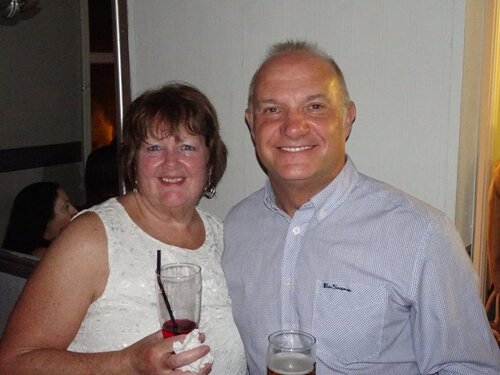 17862611_1775662076095741_7799326347074177_n.jpg
17862611_1775662076095741_7799326347074177_n.jpg
-
 17862597_1775663239428958_3034152708046855144_n.jpg
17862597_1775663239428958_3034152708046855144_n.jpg
-
 17862501_1775661382762477_5247313879367343456_n.jpg
17862501_1775661382762477_5247313879367343456_n.jpg
-
 17862393_1775662426095706_5506627382321692400_n.jpg
17862393_1775662426095706_5506627382321692400_n.jpg
-
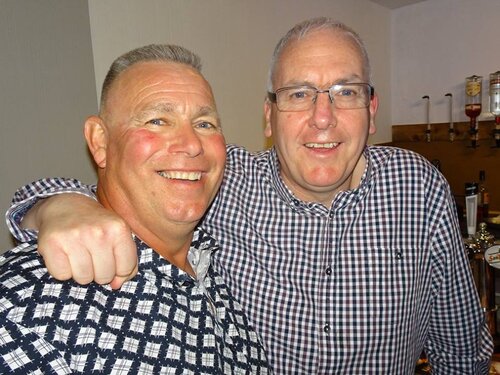 17862374_1775663919428890_7197516312423665694_n.jpg
17862374_1775663919428890_7197516312423665694_n.jpg
-
 17862362_1775662049429077_3532515567455462403_n.jpg
17862362_1775662049429077_3532515567455462403_n.jpg
-
 17862346_1775664256095523_8787902040620248319_n.jpg
17862346_1775664256095523_8787902040620248319_n.jpg
-
 17862340_1775660579429224_5327271673822923813_n.jpg
17862340_1775660579429224_5327271673822923813_n.jpg
-
 17861876_1775664819428800_1184257089012437144_n.jpg
17861876_1775664819428800_1184257089012437144_n.jpg
-
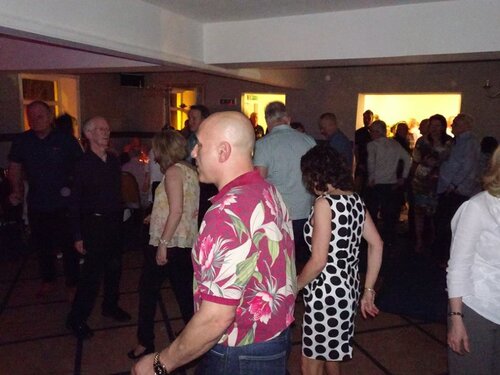 17861784_1775662392762376_1459064729264173442_n.jpg
17861784_1775662392762376_1459064729264173442_n.jpg
-
 17861681_1775663876095561_1538552929264878733_n.jpg
17861681_1775663876095561_1538552929264878733_n.jpg
-
 17861681_1775661072762508_6850756142659527247_n.jpg
17861681_1775661072762508_6850756142659527247_n.jpg
-
-
imgp6560.jpg
-
casino 1977/8
some of the Stockport crew 77/78
-
Kingsway, Forest Town, 26/10/13
Kingsway, Forest Town, 26/10/13
-
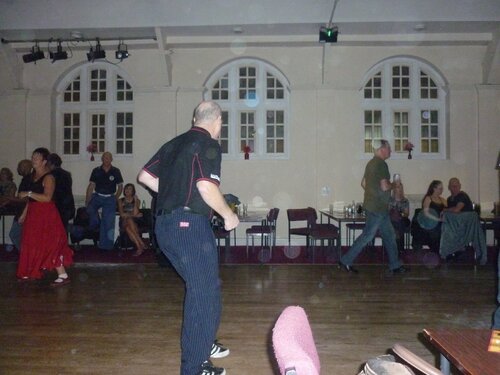 kingsway forest town
kingsway forest town
-
 kingsway forest town
kingsway forest town
-
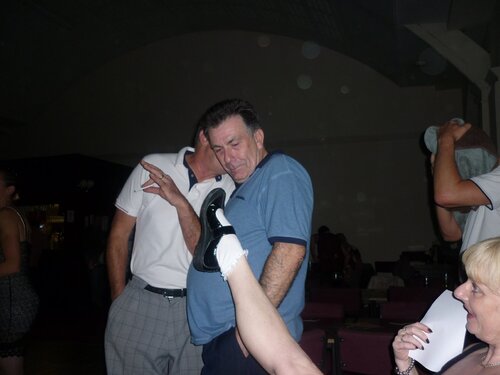 kingsway forest town
kingsway forest town
-
 kingsway forest town
kingsway forest town
-
 kingsway forest town
kingsway forest town
-
 kingsway forest town
kingsway forest town
-
 kingsway forest town
kingsway forest town
-
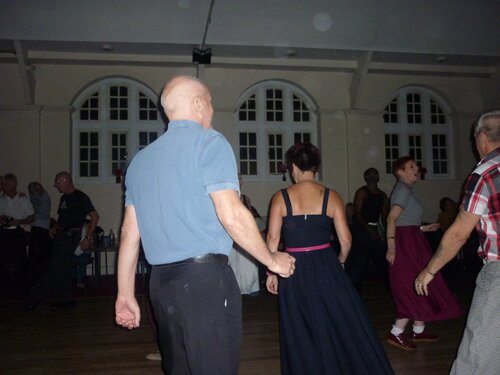 kingsway forest town
kingsway forest town
-
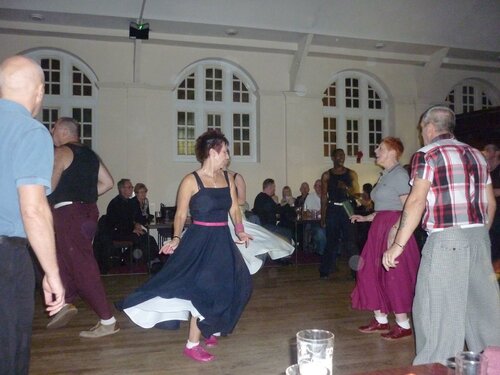 kingsway forest town
kingsway forest town
-
 kingsway forest town
kingsway forest town
-
 kingsway forest town
kingsway forest town
-
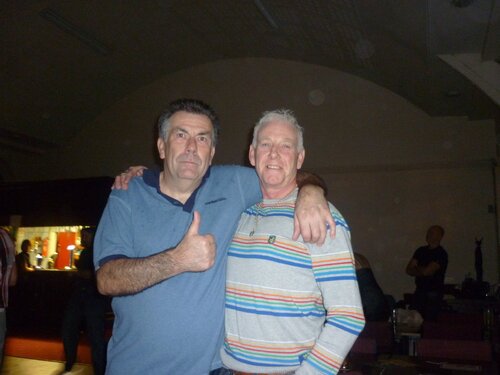 kingsway forest town
kingsway forest town
-
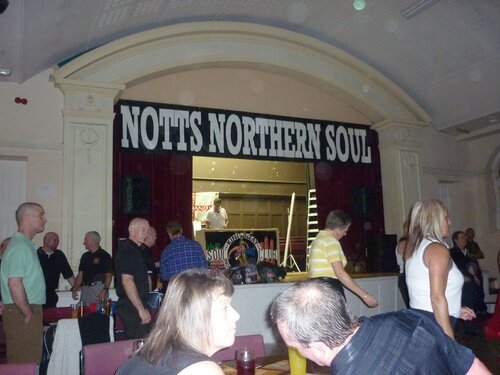 kingsway forest town
kingsway forest town
-
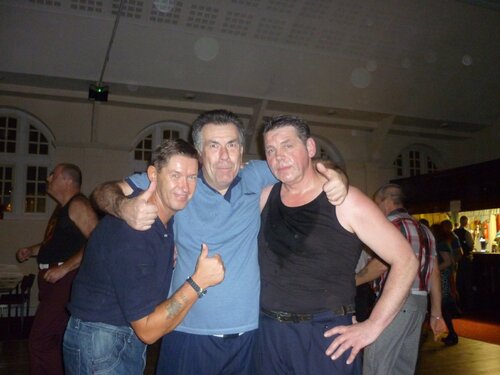 kingsway forest town
kingsway forest town
-
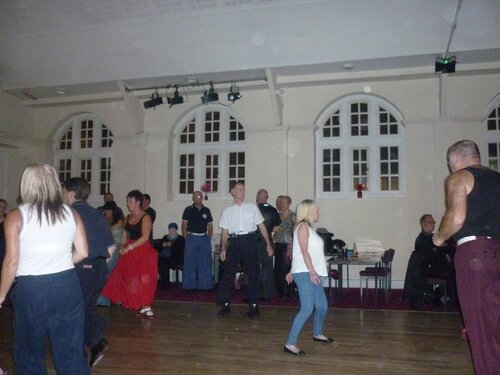 kingsway forest town
kingsway forest town
-
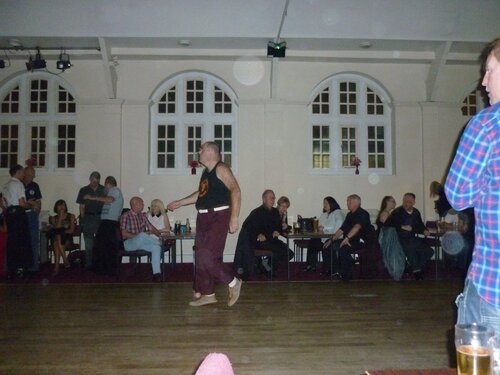 kingsway forest town
kingsway forest town
-
-
dancing
around the uk
- new name flyer
- soul on the edge
-
Kim Weston, Eggborough.
Kim Weston signing my copy of helpless, thanks Kim.
-
northern soul on the edge
- soul on the edge
-
the casino 77/78




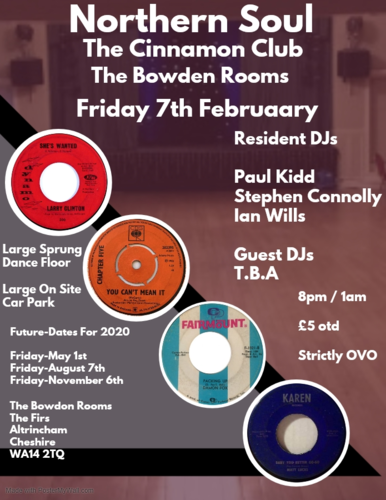





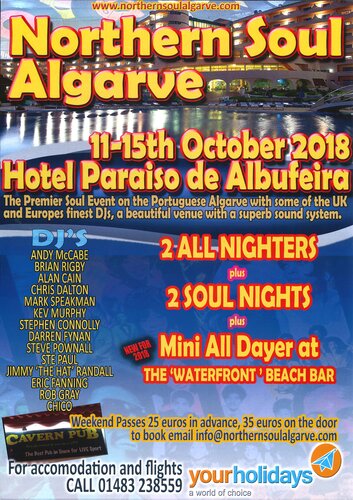
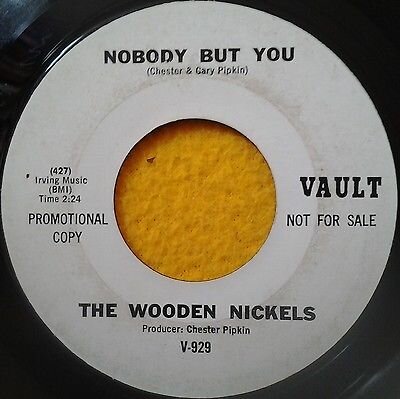
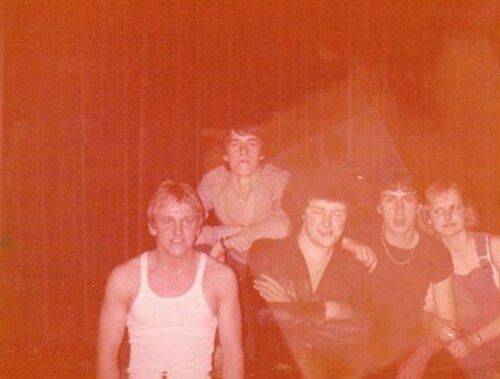
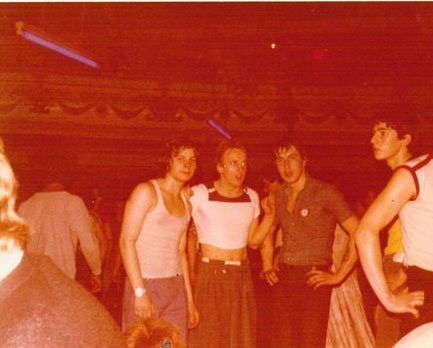
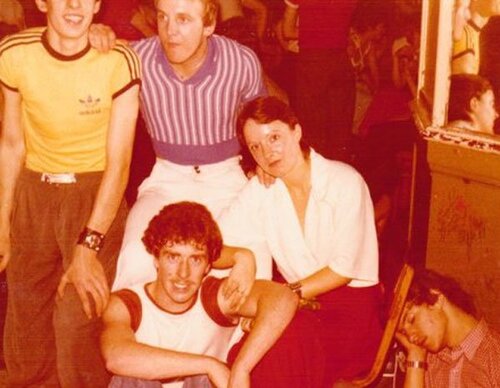




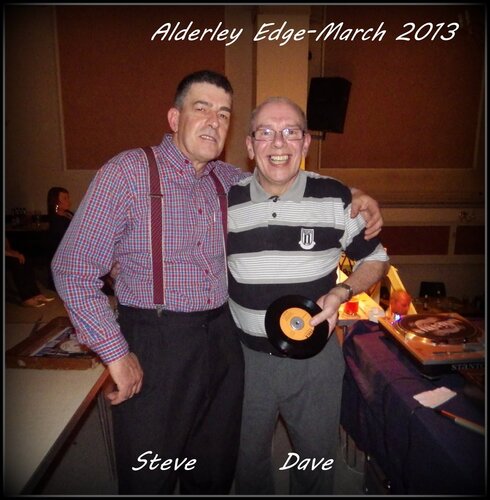
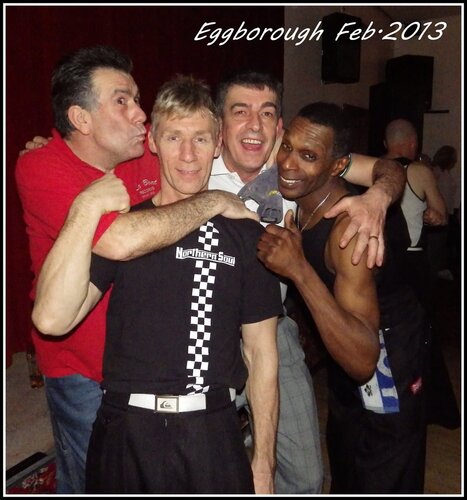
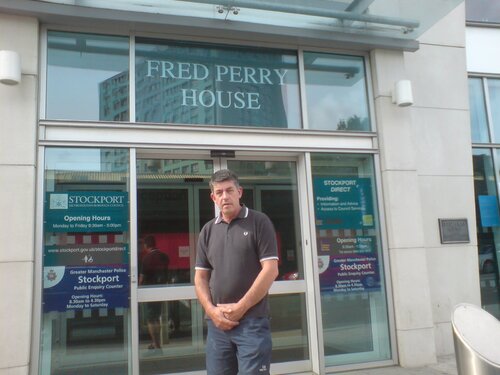
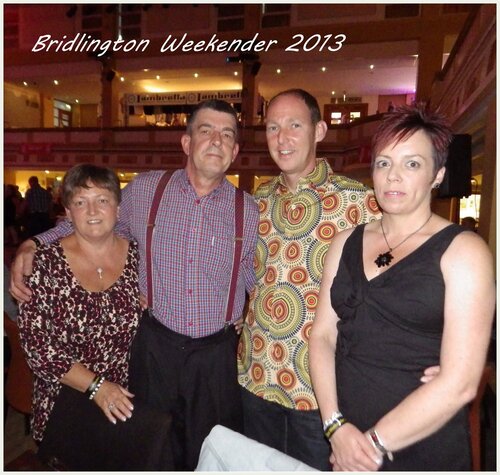

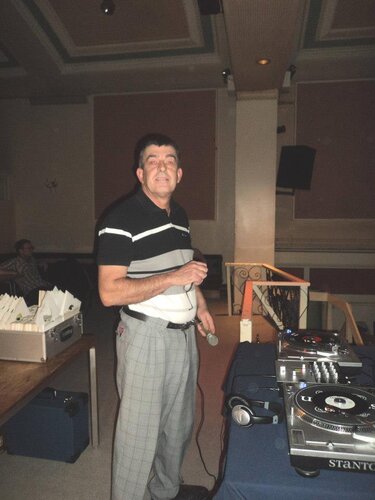
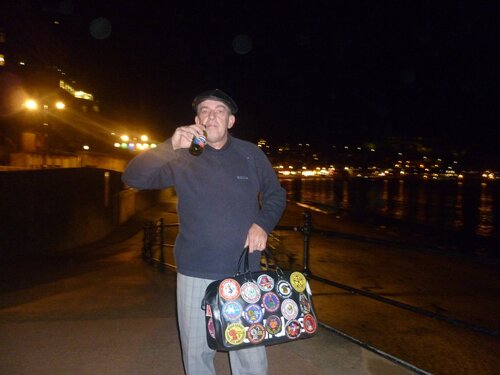



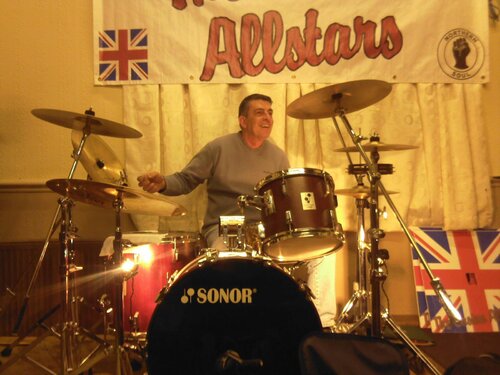
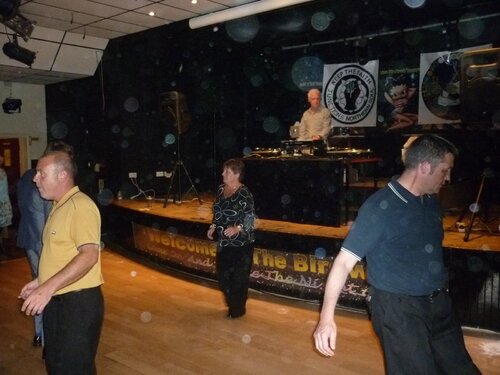
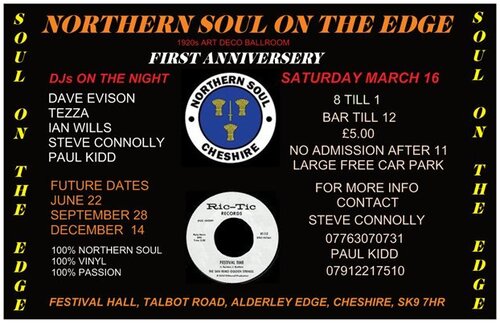





until