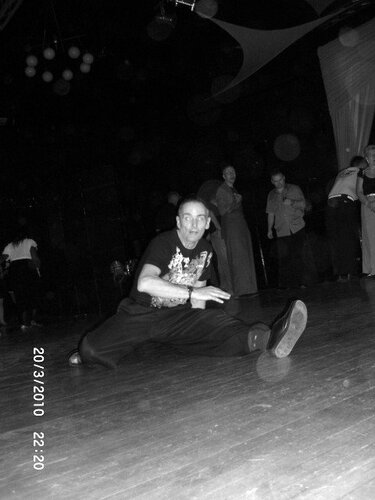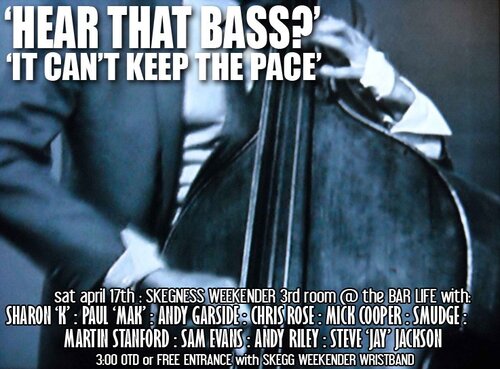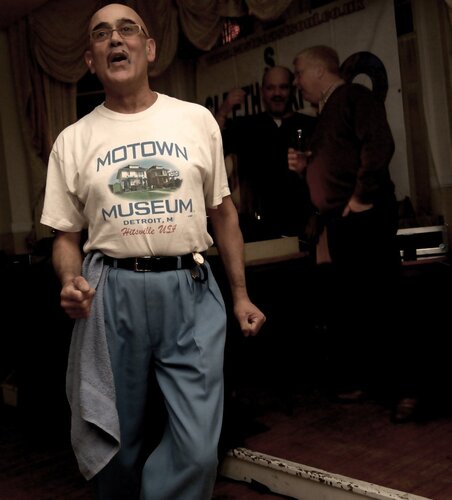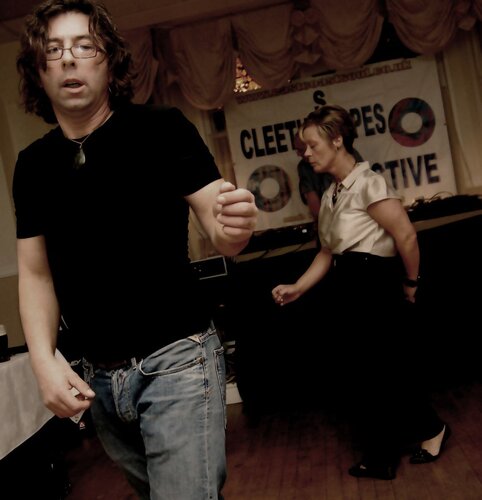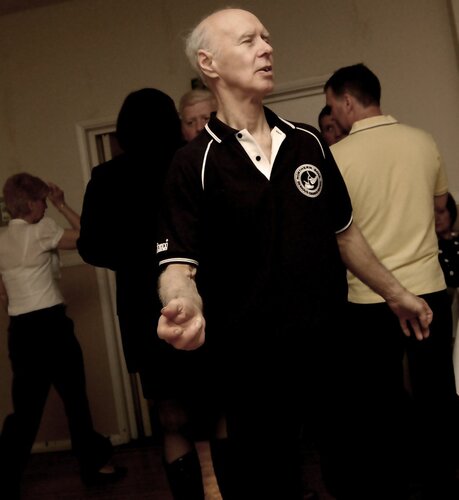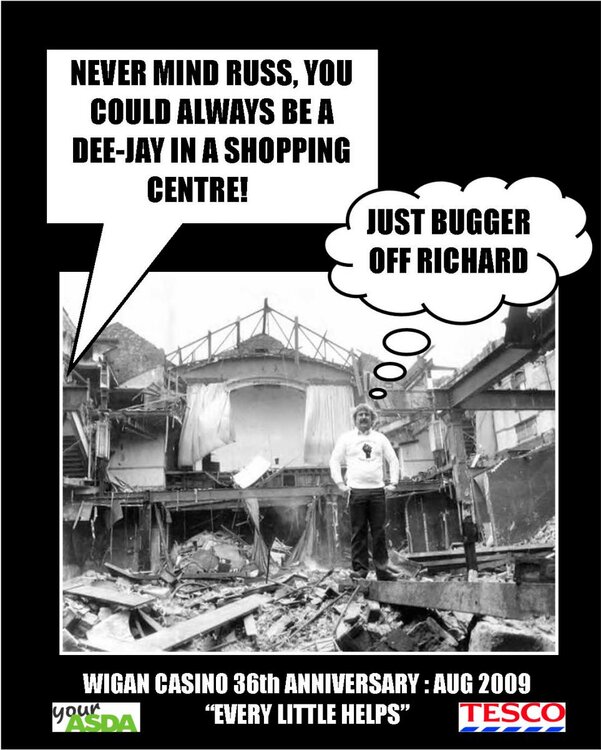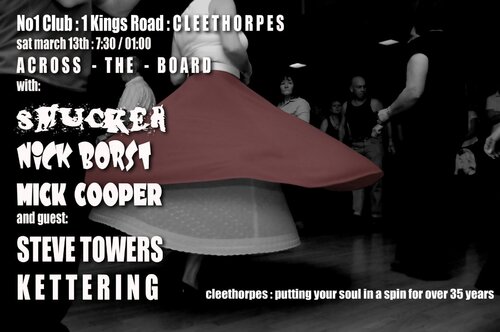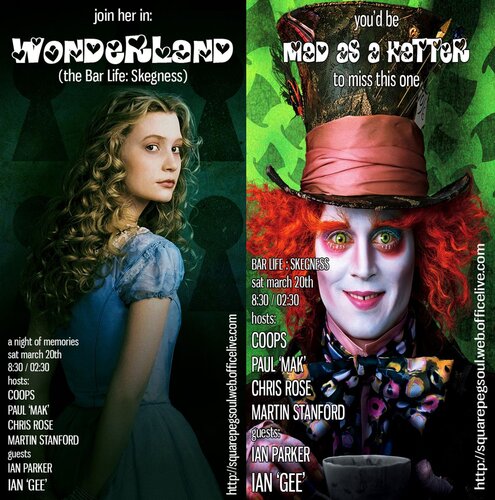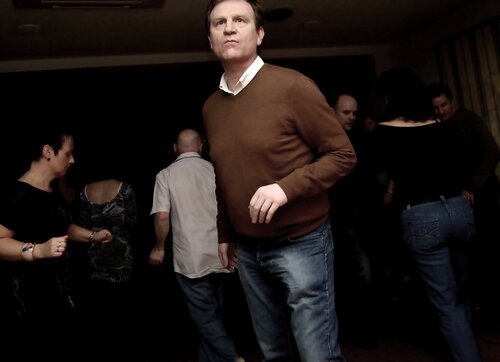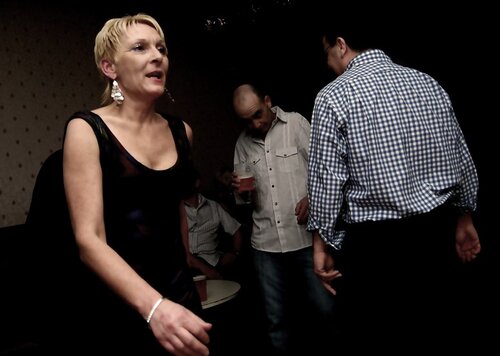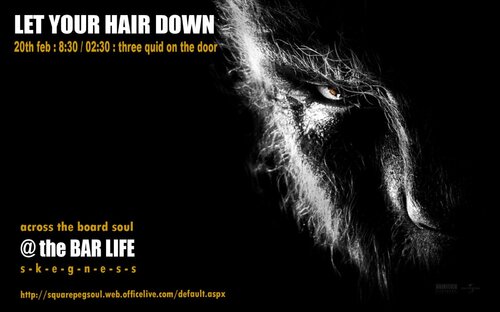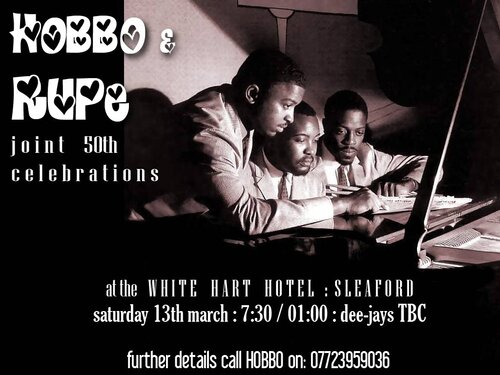Everything posted by Coops
- just soul II
- cimg0355
-
Wigan Dance Competition Winners
steve 'danny' daniels from the 'boro was 1975 :hatsoff2:2nd anniversary
-
bar life skegness
feeeeel the quality
-
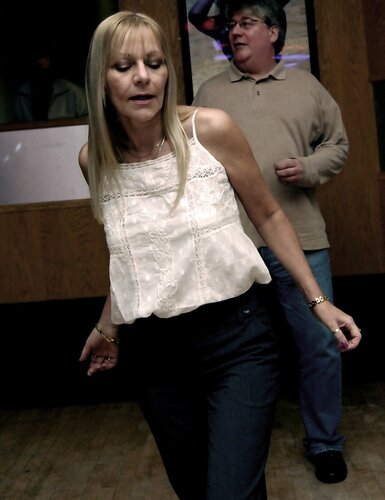 barlife march 2010 (2)
barlife march 2010 (2)
-
 barlife march 2010 (12)
barlife march 2010 (12)
-
 barlife march 2010 (5)
barlife march 2010 (5)
-
 barlife march 2010
barlife march 2010
-
 barlife march 2010 (4)
barlife march 2010 (4)
-
 barlife march 2010 (7)
barlife march 2010 (7)
-
 barlife march 2010 (11)
barlife march 2010 (11)
-
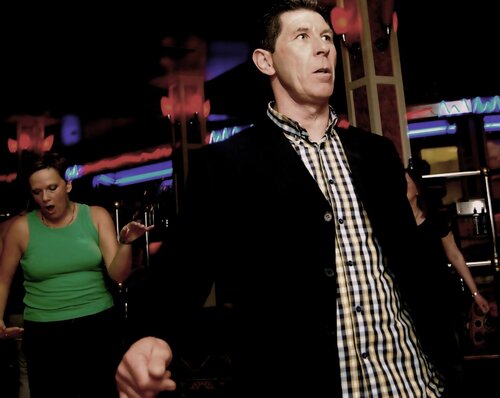 barlife march 2010 (13)
barlife march 2010 (13)
-
 barlife march 2010 (20)
barlife march 2010 (20)
-
 barlife march 2010 (22)
barlife march 2010 (22)
-
 barlife march 2010 (25)
barlife march 2010 (25)
-
 barlife march 2010 (27)
barlife march 2010 (27)
-
 barlife march 2010 (28)
barlife march 2010 (28)
-
 barlife march 2010 (29)
barlife march 2010 (29)
-
-
barlife march 2010 (12)
- skegg weekender third room... it's a bar life
-
cleethorpes is as cleethorpes does
across the board, across the decades and across the road from the old 'Gardens' site!
-
Do Any Tunes Make You Cry
Tim Tam & the Turn-ons.... makes me weep because it's two and a half minutes of my life waisted! everytime i hear it i cry because of the pain i feel sticking shrpened pencils into my ear to try and stop the audible infestation! and cor-blimey people are playing it out again!!!! WTF?
-
Do Any Tunes Make You Cry
true
-
barnsleyfeb165
thanks martin, dodn't go for 'actions' they're your forte, but the bugger just kept doing tricks infront of me lens! what's a man to do? ah, tommo just likes to show his prowes bless.
-
Northern Soul Film
your scene? "northern soul, made for sharing"
-
soul for heroes (lite)
at the old malt shovel, newark, march 2010
-
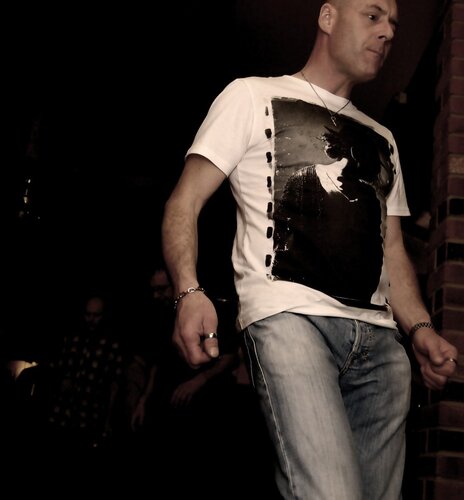 maltshovel march132
maltshovel march132
-
 maltshovel march136
maltshovel march136
-
 maltshovel march138
maltshovel march138
-
 maltshovel march130
maltshovel march130
-
 maltshovel march128
maltshovel march128
-
 maltshovel march127
maltshovel march127
-
 maltshovel march126
maltshovel march126
-
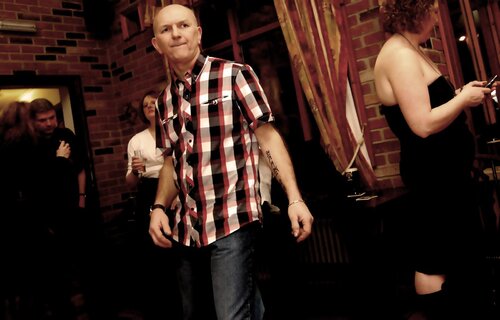 maltshovel march125
maltshovel march125
-
 maltshovel march121
maltshovel march121
-
 maltshovel march120
maltshovel march120
-
 maltshovel march117
maltshovel march117
-
 maltshovel march112
maltshovel march112
-
 maltshovel march109
maltshovel march109
-
 maltshovel march113
maltshovel march113
-
 maltshovel march104
maltshovel march104
-
 maltshovel march101
maltshovel march101
-
 maltshovel march102
maltshovel march102
-
-
First Its Northern Soul Dance Classes, Now Its Come To This
they could have a Northern Soul Shopping Channel on t'net or......... a Wigan Casino Shopping Centre..... bugger, someone's beat me to that one!
-
First Its Northern Soul Dance Classes, Now Its Come To This
isn't he on at prestatyn next week? i do hope so!
-
Holy Grails
never thought i'd own a REAL frank wilson and now, thankfully, i still don't !!!!!
-
First Its Northern Soul Dance Classes, Now Its Come To This
so THAT'S where all those unissued Motown instrumentlas are coming from!!!!
- cleethorpes, over 34 years of soul
-
the fleet tony dellar - feb 20134
-
metrodome, barnsley
just in case you missed it
-
 barnsleyfeb165
barnsleyfeb165
-
 barnsleyfeb167
barnsleyfeb167
-
 barnsleyfeb163a
barnsleyfeb163a
-
 barnsleyfeb143
barnsleyfeb143
-
 barnsleyfeb138
barnsleyfeb138
-
 barnsleyfeb134
barnsleyfeb134
-
 barnsleyfeb133
barnsleyfeb133
-
 barnsleyfeb132
barnsleyfeb132
-
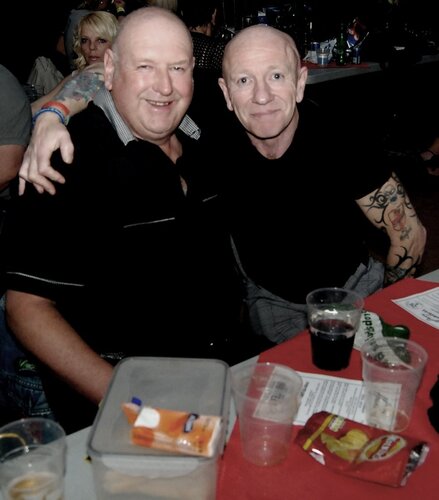 barnsleyfeb131
barnsleyfeb131
-
 barnsleyfeb130
barnsleyfeb130
-
 barnsleyfeb129
barnsleyfeb129
-
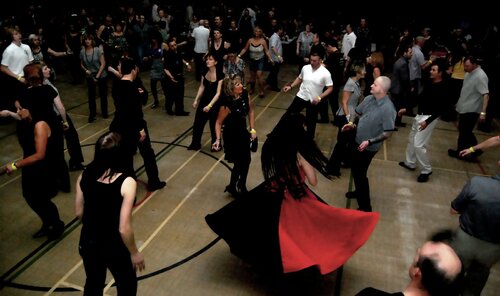 barnsleyfeb128
barnsleyfeb128
-
 barnsleyfeb127
barnsleyfeb127
-
 barnsleyfeb126
barnsleyfeb126
-
 barnsleyfeb123
barnsleyfeb123
-
 barnsleyfeb122
barnsleyfeb122
-
 barnsleyfeb121
barnsleyfeb121
-
 barnsleyfeb120
barnsleyfeb120
-
 barnsleyfeb119
barnsleyfeb119
-
 barnsleyfeb116
barnsleyfeb116
-
-
i'm in wonderland
-
bar life
a few from the bar life, skegness, salubrious seaside soul nights
-
cresset
a few from the cresset in Peterborough
- i'm in wonderland
- don't forget the silver bullet
- hobbo & rupe 50th celebrations