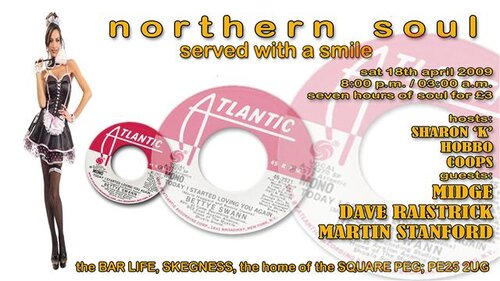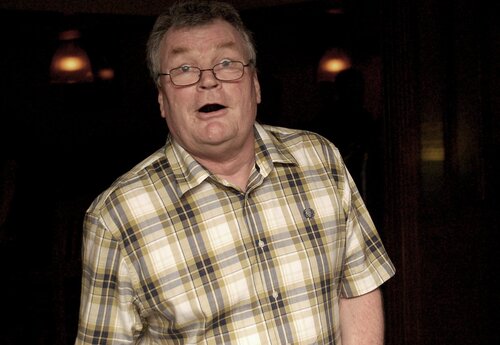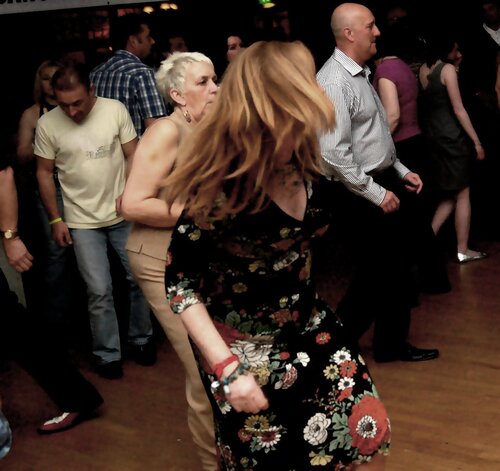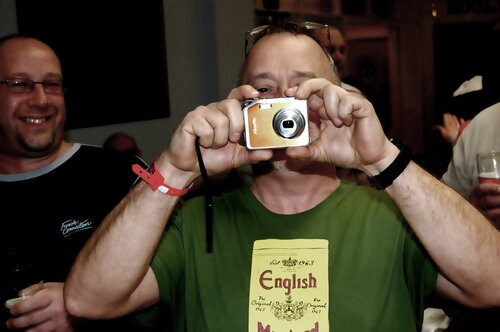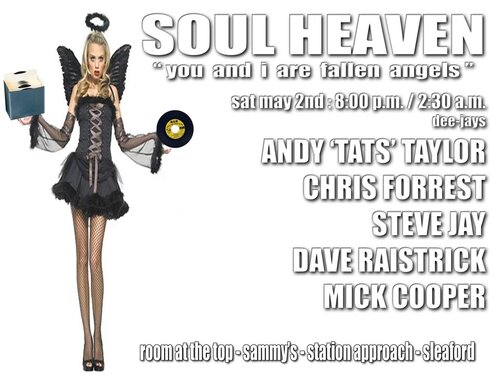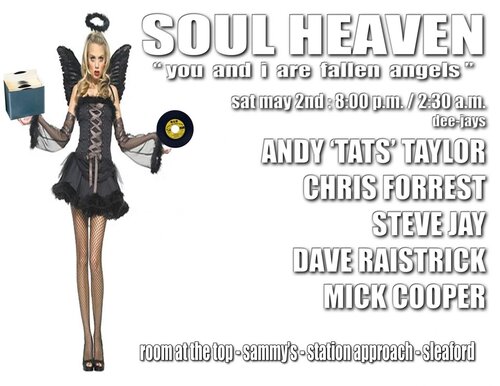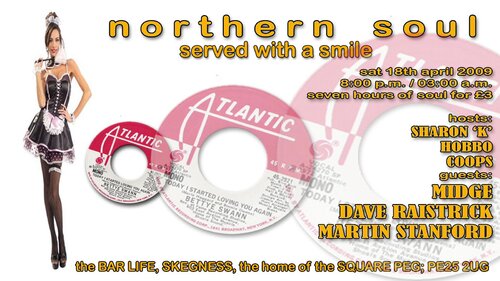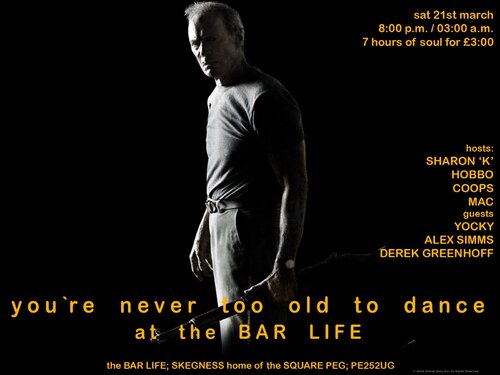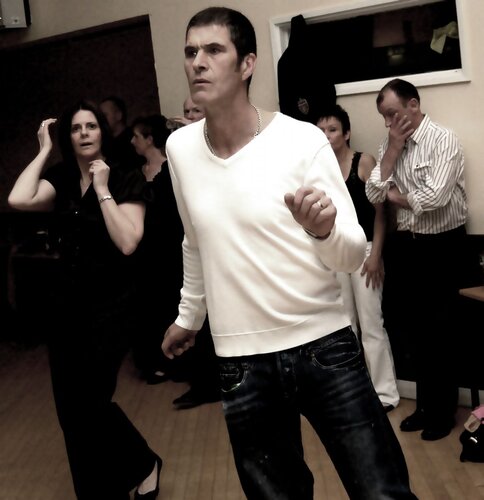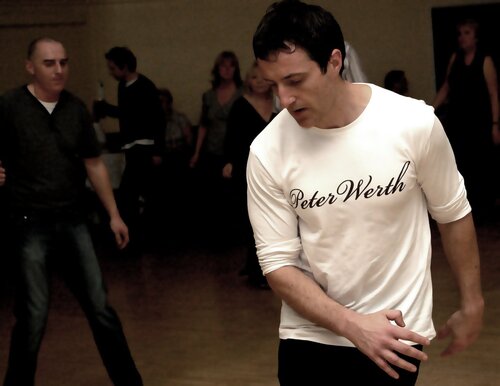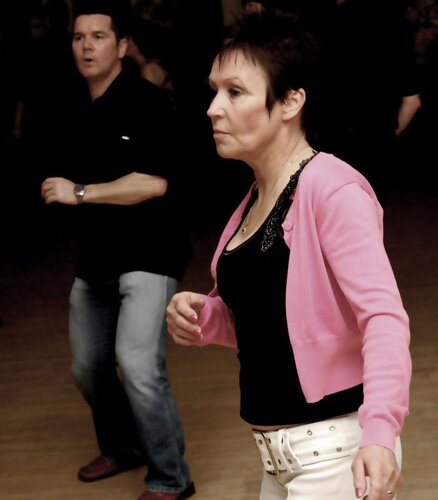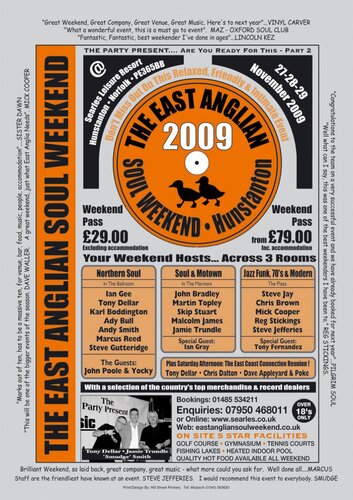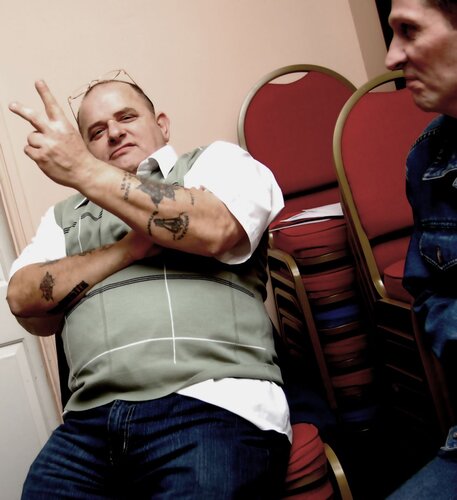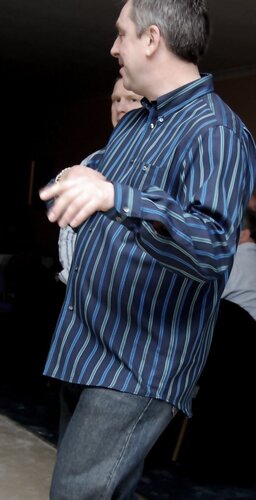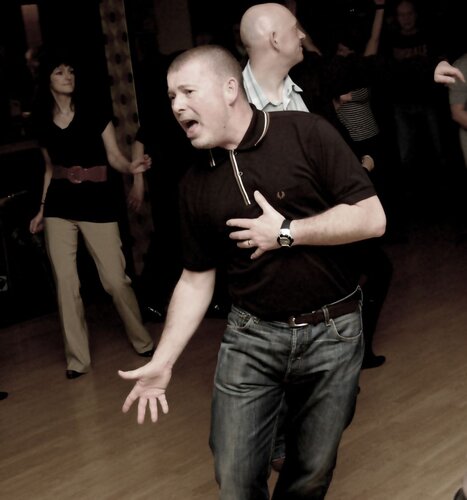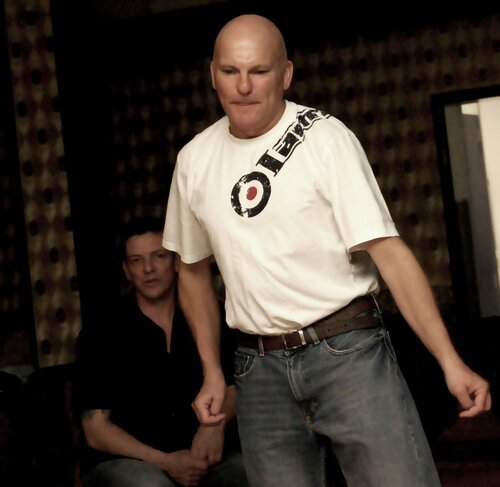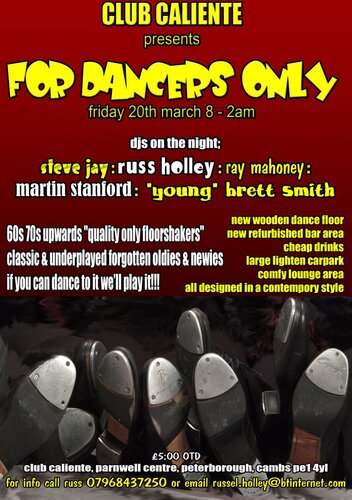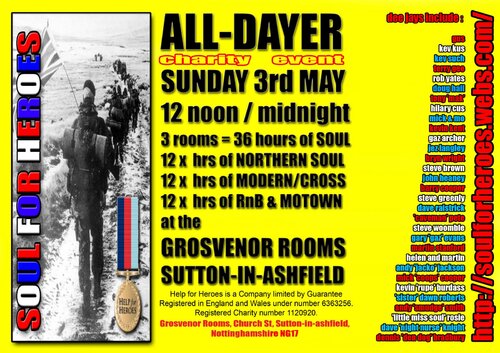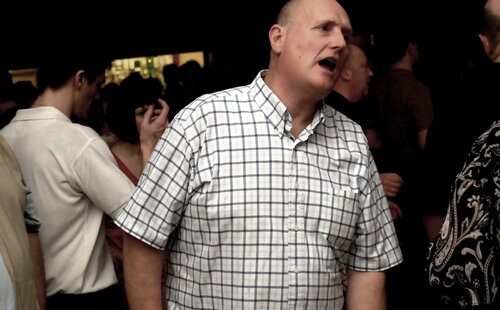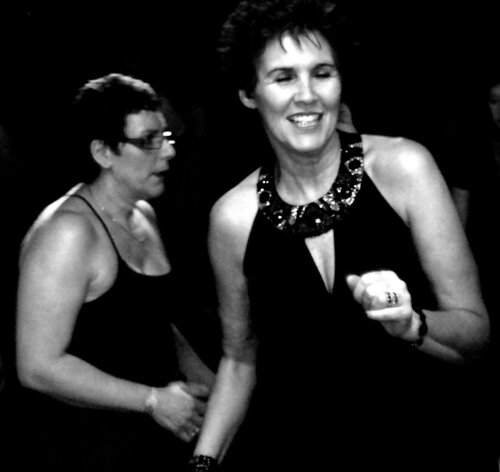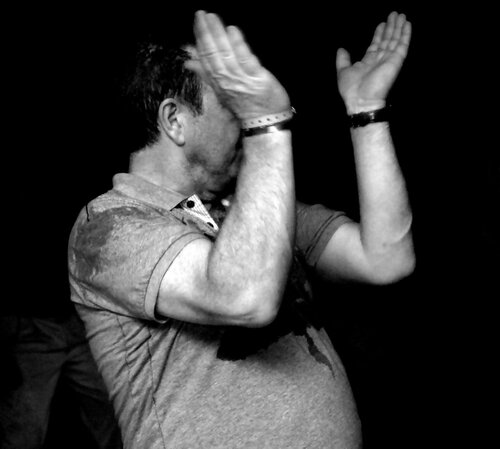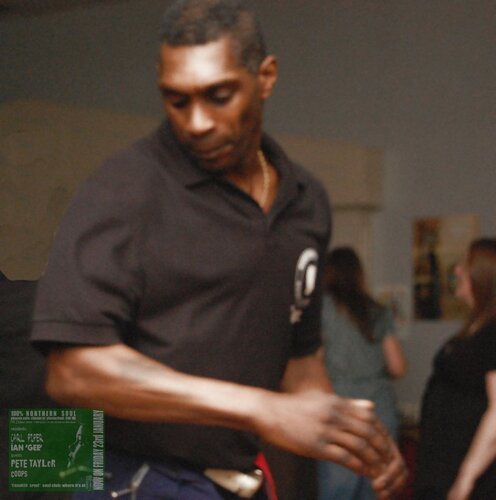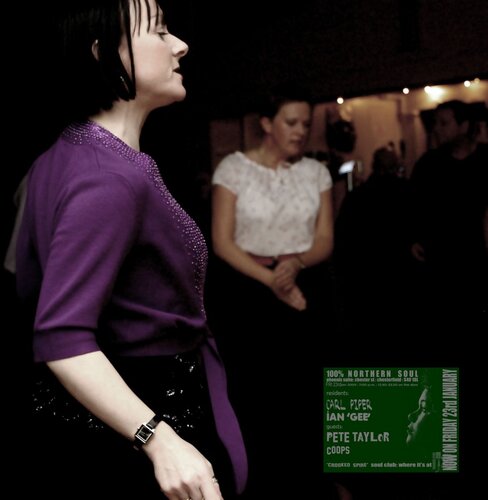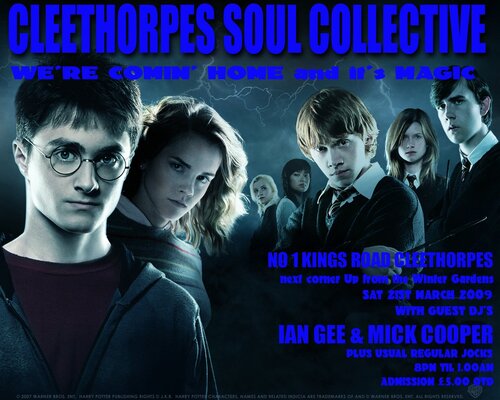Everything posted by Coops
- sun, sea sand and
-
Dancers Over 50
his black belt in tae kwon do didn't hinder him then?
-
Dancers Over 50
it's really about the judges ability to see through thr flips and kicks and actually spot who is inteprating the music and the feel better and not just jumping up and down. perhaps judges should receive a brief to that effect as they will at the Soul fo Heroes dance comp in May.
-
SKEGG WEEKENDER; MARCH 09
not just a warm up for the 10th anniversary in sept
-
sammysvenue mar29 027
-
when i die.......
.... i wanna go to SOUL HEAVEN
- when i die
- northern soul, served with a smile
- never too old to dance
-
new3
-
the shed
march 09
- the friendly weekender
-
HORNCASTLE: 'there was a time'
some memories from the lincolnshire wolds
-
YORK SOUL TRAIN
choooo chooo!
-
DARNALL HORT INST - SHEFFIELD
it's growing
- for dancers only, 'boro style
-
square peg at the bar life
feb 09
- soul for heroes
-
ANNESLEY
if music be the food of love......
- soul beside the seaside in skeggy
-
Yocky - Live On Air - Bbc Radio Sheffield
bugger, lost me on-line-universal translator-gismo-thingy!
-
These Bootlegs Are Getting Worse
the frank wilsons' starting at a tenner, that would scare the pants off manny, not a lot of commission there then !!!!!
-
BUTLINS' weekender
Hi-De-chuffing-High!!
-
phoenix chesterfield jan 2009
another top 'oldies' night at the crooked spire soul club
- we're comin' home