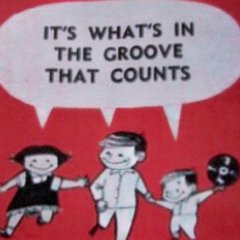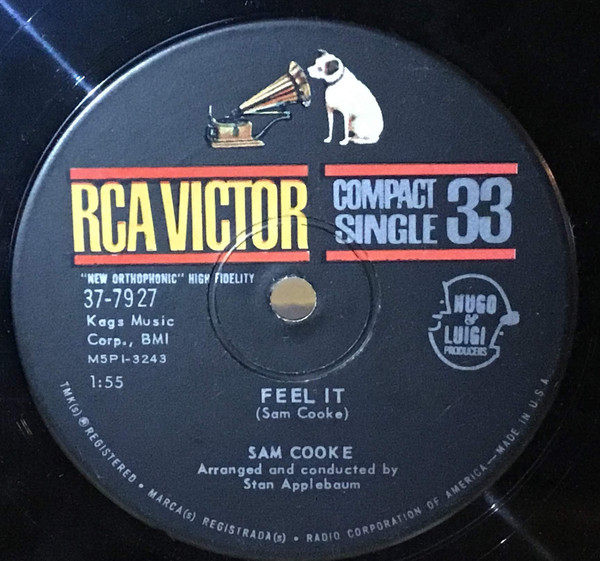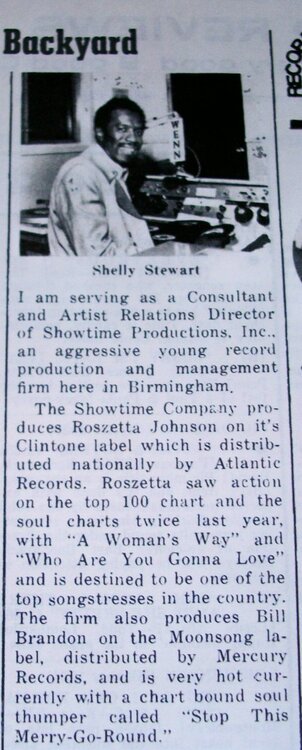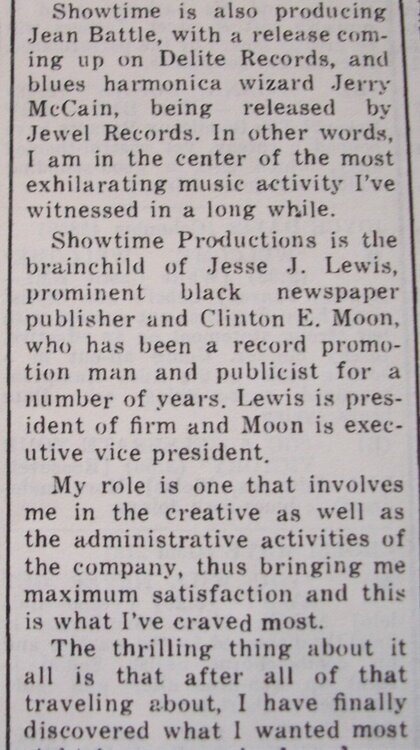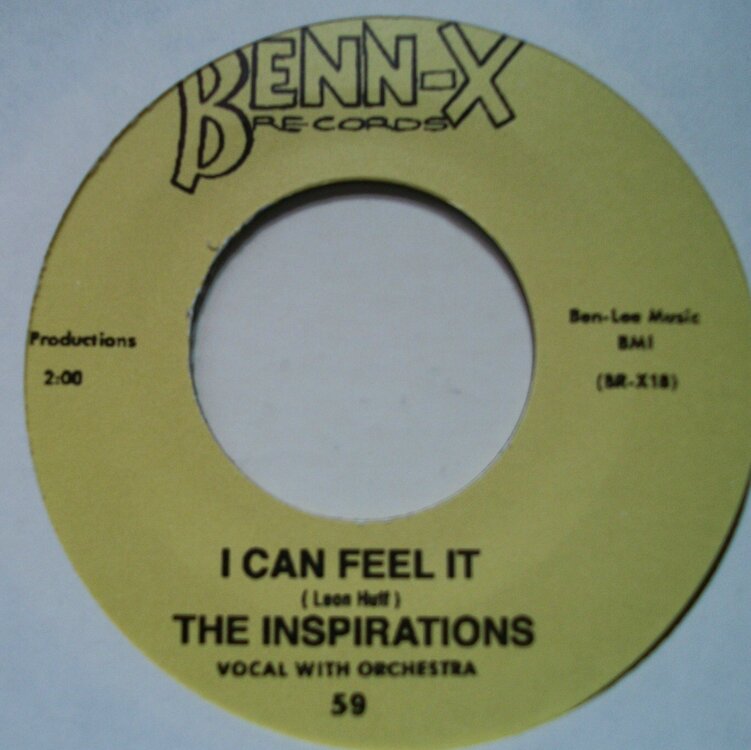Everything posted by The Yank
-
Tomangoes and Precisions acetates on eBay - legit?
-
Sparkels-Try Love
I believe it was a typo. The Don't Forget The Motor City website has the credits as Barnes and Kerr. There is an unreleased acetate of a Norma Jenkins version of the song.
-
Jean Battle; Mojo 45 Blues & Soul
I found this in Record World- the article is more about Showtime Productions but does mention Jean's single on Red Lite-
-
Tomangoes and Precisions acetates on eBay - legit?
-
Tomangoes and Precisions acetates on eBay - legit?
The other big tip off is the acetate itself- look how far the grooves are spread out. I don't have one 60's or 70's (pre -Disco) acetate that has the grooves spread out so far- they are usually the same size as they would be on the 45.
-
NEW YEAR'S EVE RECORD LABEL QUIZ
#58- Deeelicious= Yumie (yummy?) #63- Weather Influencer = Arctic #87- BBQ flavor = Hickory #92- Bricks and mortar of the Canidae = Top Dog #94= Waker Upper= Soul Clock
-
NEW YEAR'S EVE RECORD LABEL QUIZ
#90 - Alerts her siblings - Warner Brothers (warn her brothers) ?
-
NEW YEAR'S EVE RECORD LABEL QUIZ
#48= General American #86= Chi Sound
-
NEW YEAR'S EVE RECORD LABEL QUIZ
#23= Sandbag
-
NEW YEAR'S EVE RECORD LABEL QUIZ
#28= Champion
-
NEW YEAR'S EVE RECORD LABEL QUIZ
#64= Sound Impression
-
NEW YEAR'S EVE RECORD LABEL QUIZ
#48= Trans-American
-
NEW YEAR'S EVE RECORD LABEL QUIZ
#16= Dynamo
-
NEW YEAR'S EVE RECORD LABEL QUIZ
#93= Sassy
-
NEW YEAR'S EVE RECORD LABEL QUIZ
#68= Riverside
-
NEW YEAR'S EVE RECORD LABEL QUIZ
#66= Evolution
-
NEW YEAR'S EVE RECORD LABEL QUIZ
#32- Revilot (rev a lot?)
-
NEW YEAR'S EVE RECORD LABEL QUIZ
#85= Westbound
-
NEW YEAR'S EVE RECORD LABEL QUIZ
#82= Page One
-
The Inspirations - Gotta Find a new Love
- NEW YEAR'S EVE RECORD LABEL QUIZ
#21= United Artists- NEW YEAR'S EVE RECORD LABEL QUIZ
#61= Music Merchant- NEW YEAR'S EVE RECORD LABEL QUIZ
#42= Party Time- NEW YEAR'S EVE RECORD LABEL QUIZ
#12= Brunswick (thank you google !)- NEW YEAR'S EVE RECORD LABEL QUIZ
#40 = Symbol #13 = Spark (U.K. label) - NEW YEAR'S EVE RECORD LABEL QUIZ