Soul Source member @Venus reported over the weekend the sad news that Ernestine Anderson passed away last Thursday
'Ernestine Anderson, the internationally renowned and much-loved Seattle jazz vocalist with a voice once described by her childhood friend Quincy Jones as the sound of “honey at dusk,” died Thursday, March 10. Ms. Anderson was 87.'
More info can be read via the obituary published in The Seattle Times linked below
http://www.seattletimes.com/seattle-news/obituaries/jazz-great-ernestine-anderson-dies/







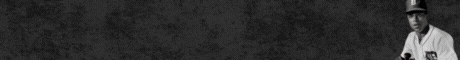
Recommended Comments
Get involved with Soul Source