Looks good, i really hope they get to finish this project...
One of the great underated soul men indeed....
Have a look...
http://www.kickstarter.com/projects/robhatchmiller/syl-johnson-any-way-the-wind-blows
A better way to browse. Learn more.
A full-screen app on your home screen with push notifications, badges and more.
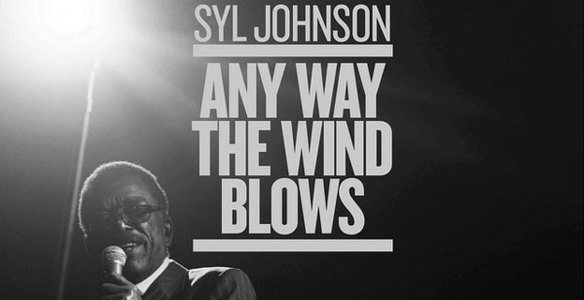
Looks good, i really hope they get to finish this project...
One of the great underated soul men indeed....
Have a look...
http://www.kickstarter.com/projects/robhatchmiller/syl-johnson-any-way-the-wind-blows
Recommended Comments
Get involved with Soul Source