Hi,
I would like to inform you briefly ... 17 years after the 2005 edition, there are new editions of the « Funky & Groovy Music Records Lexicon » with 80% more content & pictures, printed in color.
** Album-Edition // ** Singles-Edition // ** Full-Edition (limited & numbered)
All information about the 3 book editions, including the table of contents and how to pre-order the books, you will find on my website : https://www.funk.ch/index.php/lexicon . There you will also find information on how to proceed after the pre-order.
Please note - the opportunity of pre-ordering the "Full Edition" ends on October 8th, as it is a limited edition!! The album and singles edition can also be pre-ordered later, although you may have to wait until up to 100 pre-orders before a reprint is possible.
Keep it funky,
Peter






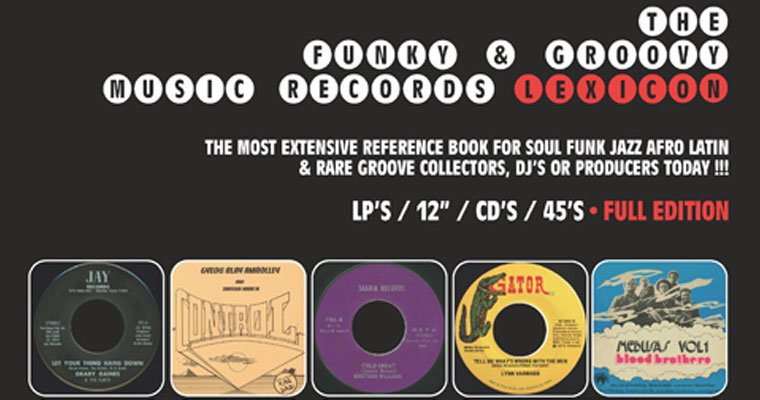
Recommended Comments
Get involved with Soul Source