The Guardian is running an interview and feature on Ewan Spencer, details and link folow below
‘We’ve always been very good at enjoying ourselves’: Ewen Spencer’s photographs of a lost clubbing generation
In the late 1990s, the photographer shot images of dancers at niche London club nights. He reflects on how smartphones have changed the scene, and how his pictures became a book
These pictures aren’t about Teds, Skinheads, Northern Soul, Acid House or Jungle and Garage, they’re not about Nu Metal or South London blackout clubs…but they are all here alongside high street carpet clubs because here in the UK we know how to throw a party, we work hard and play hard, grace under pressure, street style into high fashion To quote Ray Davies I ask, 'Where have all the good times gone’?
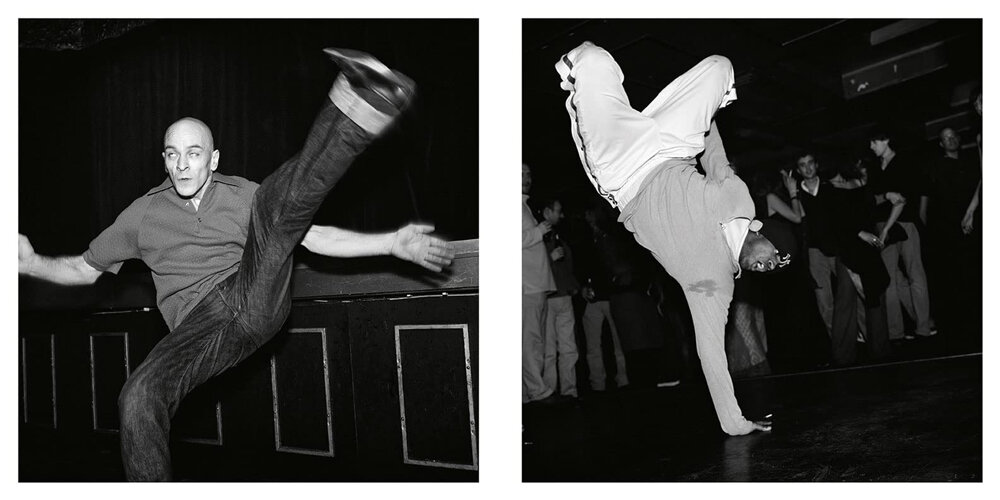
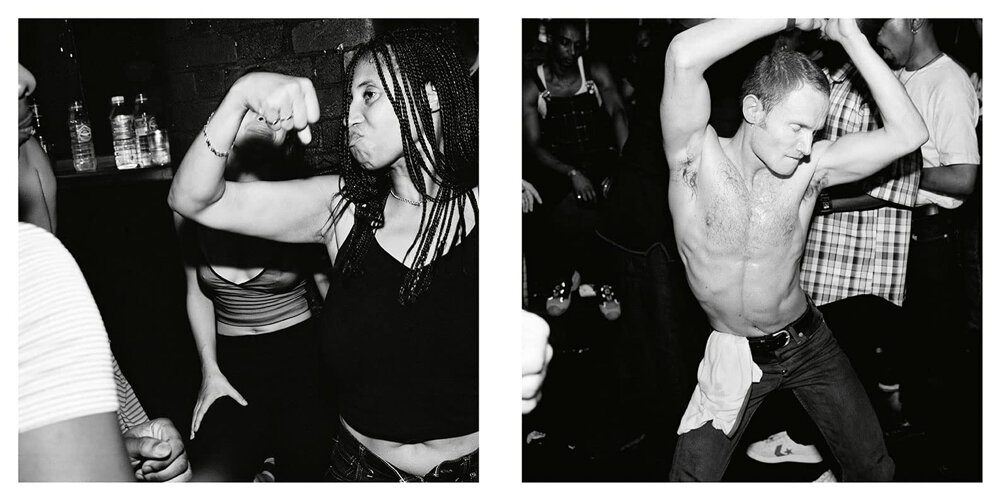
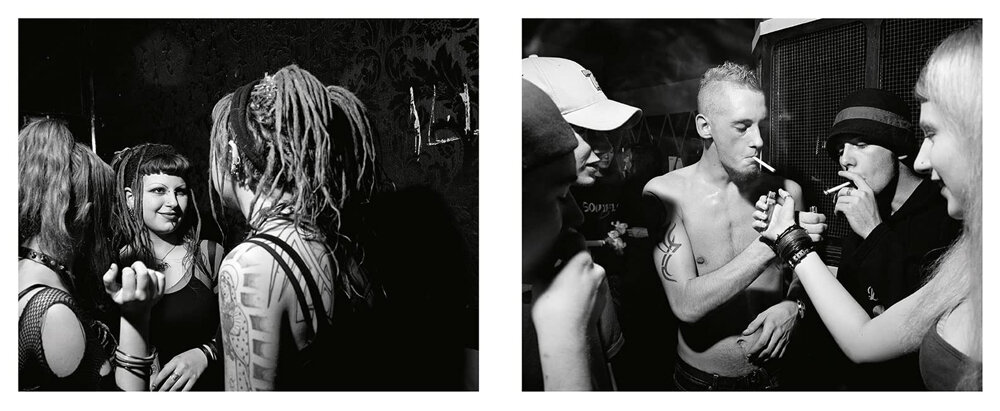
Can read the full article and interview via
The book is due out end of March 2022






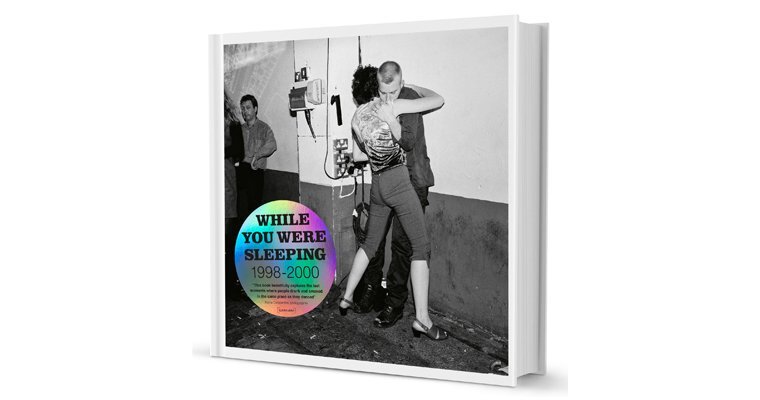
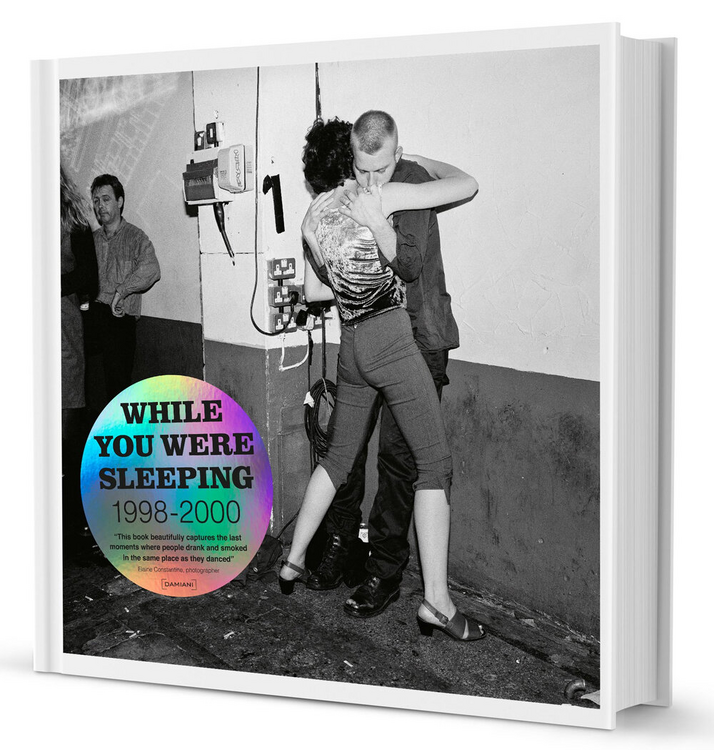

Recommended Comments
Get involved with Soul Source