Just announced the live artist for this years Cleethorpes Weekender...
The 6TS Rhythm ‘N’ Soul Society is pleased to announce that Maxine Brown will be our live US soul act for the Cleethorpes Northern & Rare Soul Weekender on June 10th-12th 2016.
Maxine needs no introduction to European soul fans; she is the only singer to have appeared more than once at our original Rare Soul weekender - the longest-running event of its kind. She was due to appear at the Crossfire weekender about four years ago but a serious illness, from what should have been a routine operation, meant she had to cancel and has taken some time to regain full health. That, she has done remarkably well, as I found when visiting New York last year with my grown-up family. Maxine serenaded us in song and with stories over a superb Italian meal.
She is still full of talent and fun and will win the hearts of the Cleethorpes crowd as she has so effectively in the past.
Video from the Soul Source video feature
Author Profile: Mike
Mike Hughes | Mike
Mike Hughes is the owner and admin of Soul Source which he started up back in 1997. His soul journey started in the mid 1970s via the usual venues and has continued to the present day, along the way enjoying all eras and aspects of soul, events, dj-ing, promoting, writing and looking after Soul Source. Nowadays though his main thrust is simply enjoying the music and life with his wife and family. 'No one ever said it was going to be easy...,'
Explore more of their work on their author profile page.


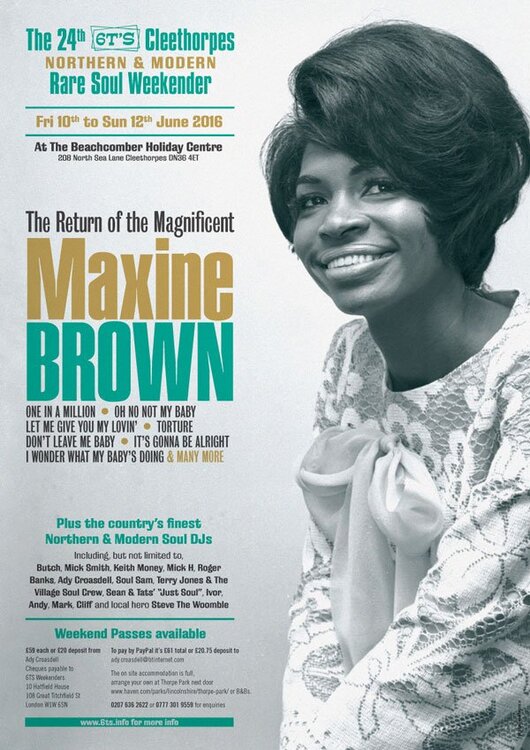


Recommended Comments
Get involved with Soul Source