- Replies 6
- Views 1.7k
- Created
- Last Reply
Most active in this topic
-
Marc Forrest 2 posts
-
Corbett80 1 post
-
John Parker 1 post
A better way to browse. Learn more.
A full-screen app on your home screen with push notifications, badges and more.
Mal adams and the cashmeres - Since man began - Emerge Vg + few marks plays great £1200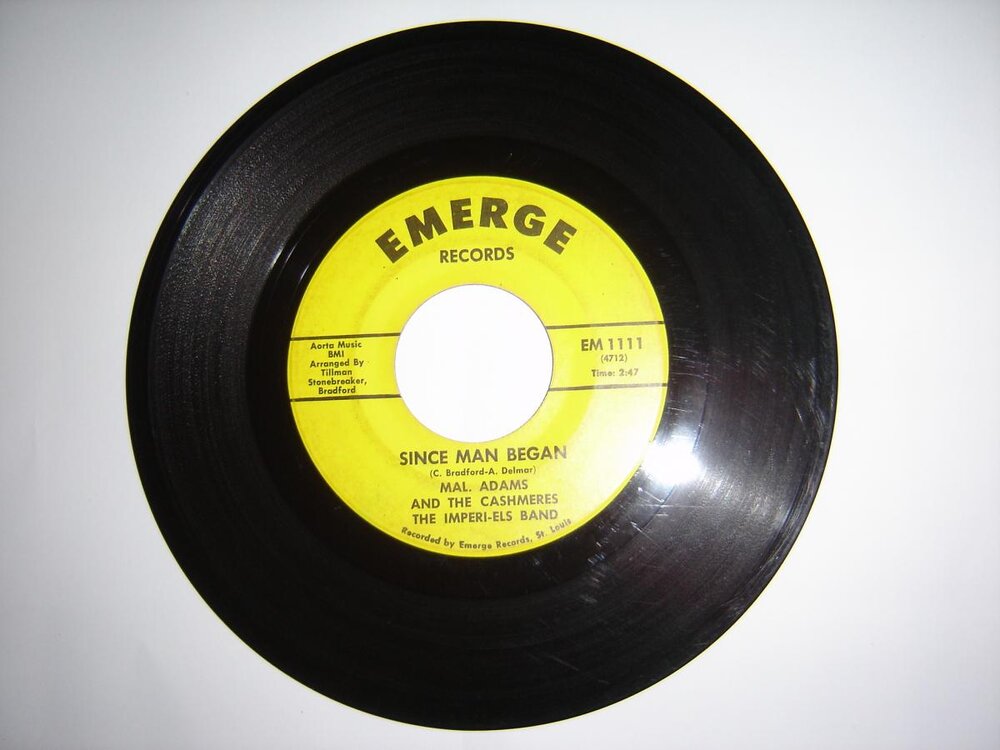
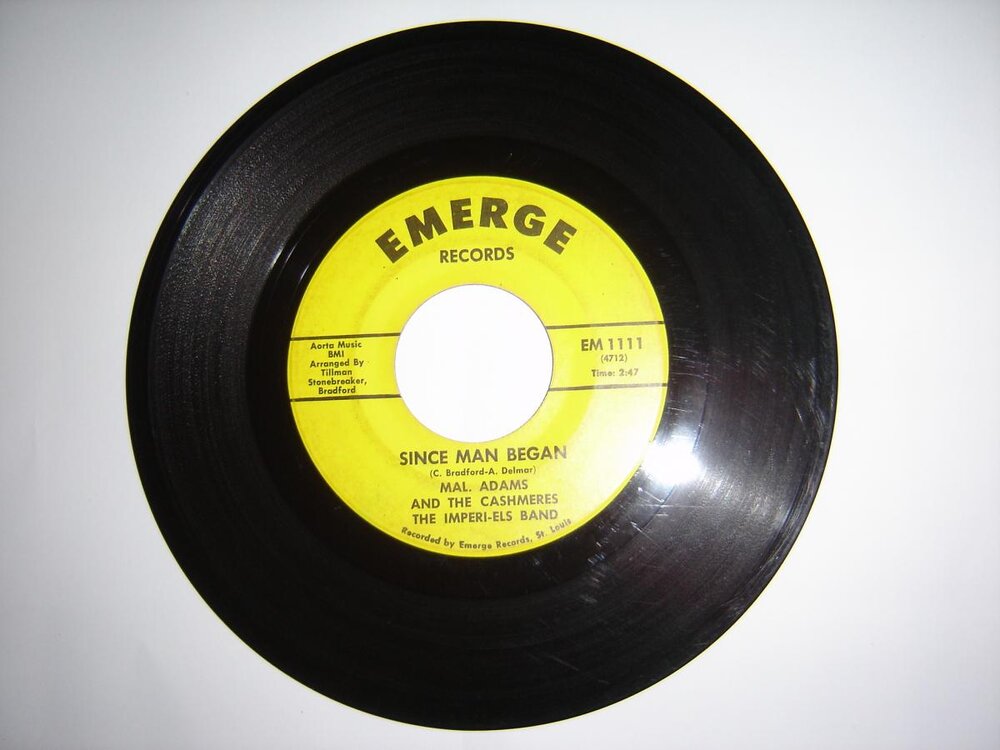 Mal Adams & The Cashmeres ~ Since Man Began.mp3
Mal Adams & The Cashmeres ~ Since Man Began.mp3