- Replies 1k
- Views 73.1k
- Created
- Last Reply
Most active in this topic
-
Tabs 202 posts
-
Ernie Andrews 69 posts
-
Tony A 59 posts
-
p0stscript 38 posts
Most Popular Posts
-
Absolute rubbish........... i only lasted the full 3 hours out of friendship. Can`t understand the hype around this Hubbard character........... i mean, all those acetates of exclusive st
-
Can only echo everyone`s posts , felt kinda sad at the end. Its over but will be reborn in a new Venue & hopefully lose nothing that makes this a must for all who are regulars. Big ,
-
Well, Another fantastic show, thanks go out to Charlie Mc, Tabs & Steve and to Nick for keeping everyone in line. Some great sounds played out again last night, the quality never dr







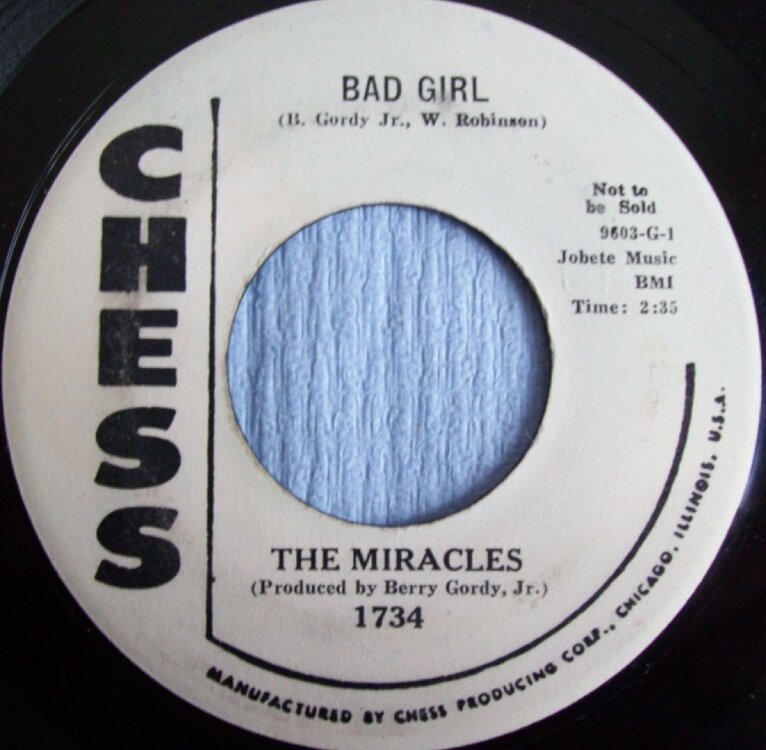



BIR tonight from 8-11pm.
The return of Gospel Bob - say no more.
Details at the link.
Edited by Tabs