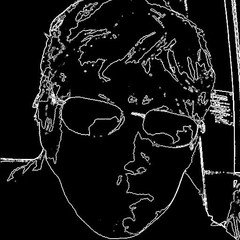https://youtu.be/GEAJj7O3B8M
- Replies 11
- Views 2.5k
- Created
- Last Reply
Most active in this topic
-
Autumnstoned 5 posts
-
wiganelli 3 posts
-
Steve G 1 post
-
Dylan 1 post