- Replies 4
- Views 915
- Created
- Last Reply
Most active in this topic
-
Amsterdam Russ 2 posts
-
45cellar 1 post
Most Popular Posts
-
Not sure about the Cee Dee / Dee Cee label variant, but isn't this written by the same person who wrote Johnny McCall's "I need you baby" on Al Teen? The name McGilvery rings a bell. The guitar playin
-
I don't have the answer as I've also wondered why the difference. Anyway, here they are.


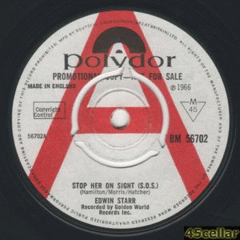

had a copy of this nice tune 35 or so years ago and must of sold it or give it away, as its on Cee Dee my initials i decided to get another copy. got it at the right price of mak on here, but when it came it was a beautifull looking white and gold demo, instead of the plain gold issue. and the lable is Dee Cee, not my initials, and reads recorded at the allteen studio chicago.any one know why this was, col
Edited by colsoul