- Replies 51
- Views 5.5k
- Created
- Last Reply
Most active in this topic
-
Tezza 9 posts
-
Agentsmith 8 posts
-
Ted Massey 4 posts
-
Theothertosspot 3 posts
Most Popular Posts
-
I think it's one hell of a haunting, stunning record. Pure class in my view - it's got that spine tingling "something". Peter
-
I'd loved that William Powell for many years and hadn't even noticed anything wrong with his voice until people on here started going on about it being poor, who cares, what a record!
-
Its not really a surprise mate, the inhabitants of the East Midlands oldies scene were, in the main, on their 20 year sabbatical when it was the biggest record on the scene. Thats




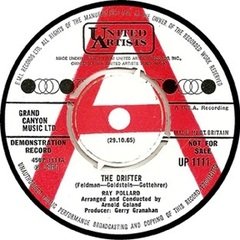








The Group ft Cecil Washington
I Don't Like To Lose
Original Prophonics !! How much ????