- Replies 5
- Views 1.8k
- Created
- Last Reply
Most active in this topic
-
Frank 1 post
-
jonbuck 1 post
-
Speedlimit 1 post
-
Woodbutcher 1 post
Most Popular Posts
-
The Jazz Tribe - The Ritual (Little Star). Baz Ryley, gone but never forgotten, just like the tenner he owed me!
-
Not on YT but you can hear it on this Popsike entry ... https://www.popsike.com/Jazz-Mod-Inst-45-Jazz-Tribe-The-Ritual-Little-Star-VG-mp3/203319982438.html

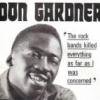

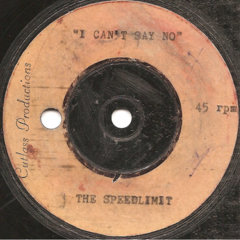
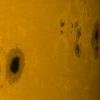

Around 1986, the late Baz Ryley played a latin-jazz instrumental which he covered up as "The Baz Tribe" by H B Barnum.
Was it ever uncovered? And, if anyone knows, what is it?