- Replies 101
- Views 7.1k
- Created
- Last Reply
Most active in this topic
-
Pete S 6 posts
-
Peter99 4 posts
-
Premium Stuff 4 posts
-
Tony A 4 posts
Most Popular Posts
-
Still love this one. Just takes me to another place
-
Mine were probably: Stranglers - Rattus Norvegicus Stranglers - Black & White All the early Jam albums X-Ray Spex - Germfree Adolescents
-
Two albums alternating, This And that Still have the Vol 3 chartbusters to this day,







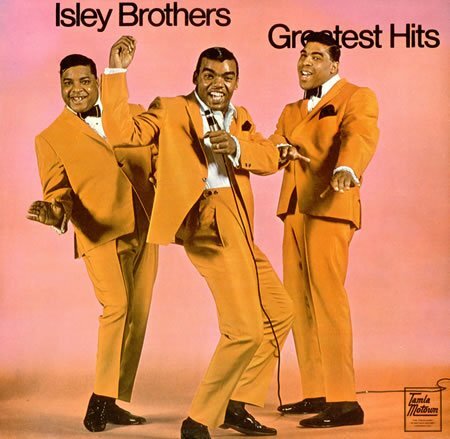
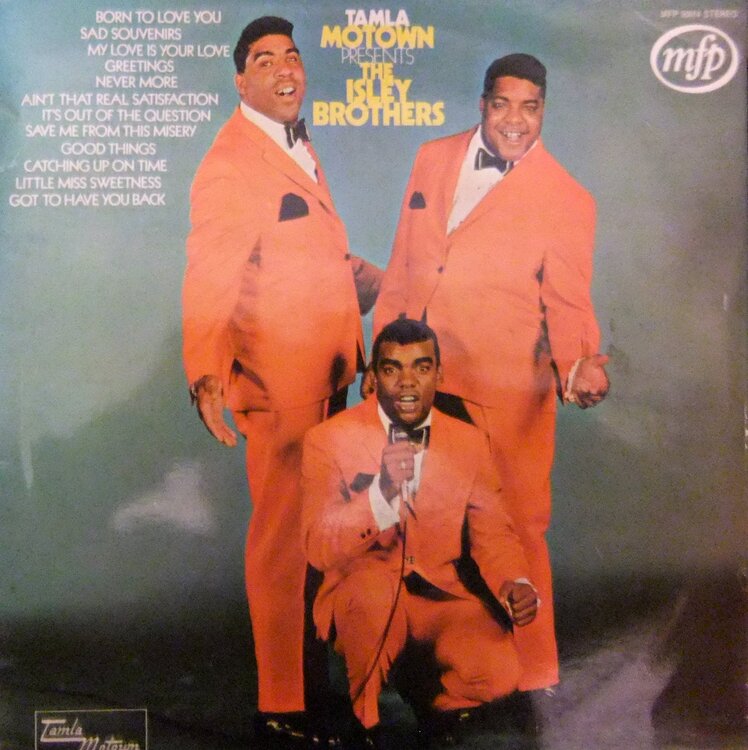


In the days when we only used record players to listen to soul music, you could leave the disc stacking arm open and the LP below would play repetitively. In our house in the late 60's the Temptations Gettin ready album took up residence, fending off me Mums Cliff Richard and my sisters Herman Hermits!
What 60's or 70's album monopolized your player?
Later on the Impressions - "Young Mods" album would be the backdrop to many a night in helping a "friend" with her homework!
Dave Banks