- Replies 7
- Views 1.2k
- Created
- Last Reply
Most active in this topic
-
Northern Soul Uk 4 posts
-
Mal C 2 posts
-
Pete S 1 post
Most Popular Posts
-
Just got it through the post, and it's in excellent condition as described. Well pleased with getting this at such a good price
-
-
That's a rare demo that, I just sold one but it took a while to sell it, £30...worth £50 any day




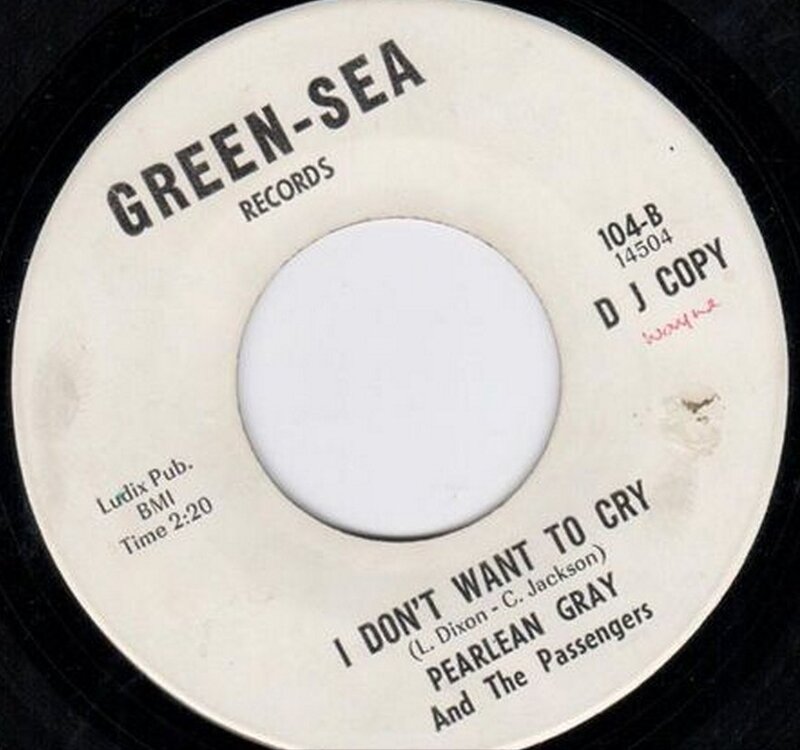

I was looking for the 'Just through the post' thread that was on here, but can't see it anywhere?
So I thought I'd just share this in here.
Just purchased this in excellent condition for £30, seller had it at £40 or offers and I offered £30 and got it.
Well pleased, think it's worth more.
Pearlean Gray - I don't want to cry - Green sea Demo
Edited by Northern Soul UK