- Replies 2
- Views 1.7k
- Created
- Last Reply
Most active in this topic
-
Modernsoulsucks 1 post
-
Dazdakin 1 post
Most Popular Posts
-
Condition would be a good place to start, maybe a minimum price also just to give everybody an idea where our stupidity v reality is against yours. Why so aggressive? Good god man your t
-
I have removed blurb and going to lock this. I think the ad could have been phrased in a more diplomatic manner. ROD [Forum Moderator]

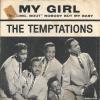







MEGA RARE ORIGINAL!!!!
Mint -
OFFERS
Thanks