- Replies 2
- Views 806
- Created
- Last Reply
Most active in this topic
-
Mal C 1 post
-
Tlscapital 1 post
Most Popular Posts
-
can see there was a release on Mascot from 57, says that version charted.... so deffo the same group with different line up? Nice song... M




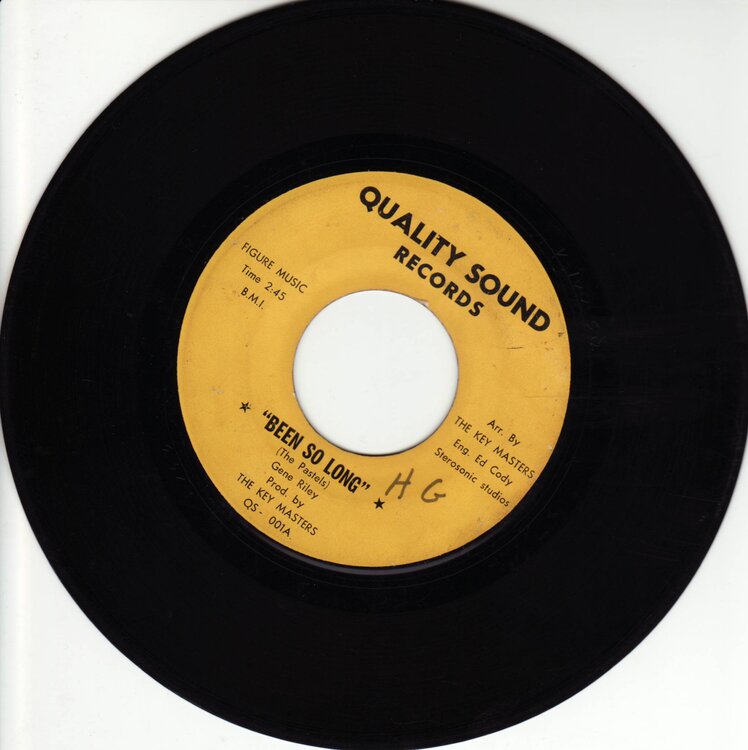





!!! SOLD !!!
Wonderful small thing out of the windy city but that clearly is totally under the influence of the Philly sound. Reason why I also recorded the instrumental B-side that kind of reminds me of the Music Makers stuffs on Gamble. Vinyl and label are vg+ with initals written on vocal side. But it's still looks OK and plays beautiful. The soundclips are taken (kitchensink sound) from the actual record.
25 £ FREE POST TO ALL OVER THE WORLD ! (extra 6 £ to have it signed for)
payment through Paypal as 'to family or friends'
gradings M, EX, VG, G
PM me for inquiries
Edited by tlscapital