- Replies 3
- Views 1.4k
- Created
- Last Reply
Most active in this topic
-
Markw 1 post
-
Benji 1 post
-
Lionelonthevinyl 1 post
Most Popular Posts
-
Wow.. That looks amazing...most people have only got this on karate...fantastic record..good luck....Rob





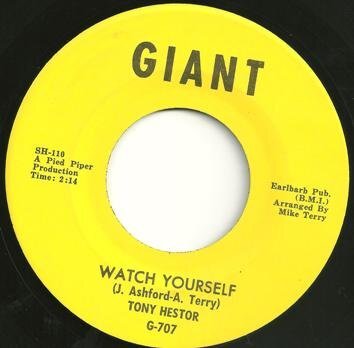





The following Detroit monster for sale, in fabulous condition, just some very light visual storage marks, which do not affect audible play in any way, overall M- condition. 2 superb PIED PIPER tracks that need no introduction.
£700, fully insured postage included. HOLDSound files on request,
PM or e-mail to benray@sky.com
Thanks for looking, Lee
Edited by SoulfulSolutions