- Replies 6
- Views 920
- Created
- Last Reply
Most active in this topic
-
Ady Croasdell 2 posts
-
boba 1 post
-
Robbk 1 post
Most Popular Posts
-
I have a white DJ in pretty good condition: I thought I had a blue stocker, too, but can't seem to find it.


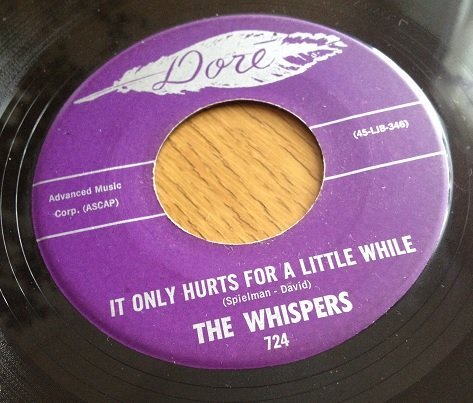

Anyone got a copy we could borrow please? Kudos and quality CDs await as a thank you.
Ady