- Replies 3
- Views 756
- Created
- Last Reply
Most active in this topic
-
Modernsoulsucks 1 post
-
Swifty 1 post
-
Soulfulshoes 1 post
Most Popular Posts
-
Hi Swifty. No problem mate. Just copied this off my sales list, so not looked at what i`ve advertised them for previously, if they been advertised for less in the past it because i probably need
-
Fair play wasn't having a pop mate
-
I've split this off as I did post about not commenting directly on actual ads. ROD [Forum Moderator]

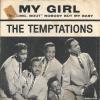



With all due respect , you have advertised some of these at 20% lower recently, even yesterday so why are you charging 20% more but only giving 10% and free delivery is that not the same ? not having a go and I've bought off you before , just wondered ?
is that not the same ? not having a go and I've bought off you before , just wondered ? 