- Replies 11
- Views 1.7k
- Created
- Last Reply
Most active in this topic
-
Tezza 3 posts
-
Itsthebeat 2 posts
-
El Corol 1 post
-
Donkit 1 post
Most Popular Posts
-
Yes. I was after a copy of 'the usual' Boogie Man Orchestra and now all this has arisen I want them all !!! Never an ultra rare Record but now it's becoming a must have. Are we sad ??
-
Loads of US originals of LLL here for next to nowt too






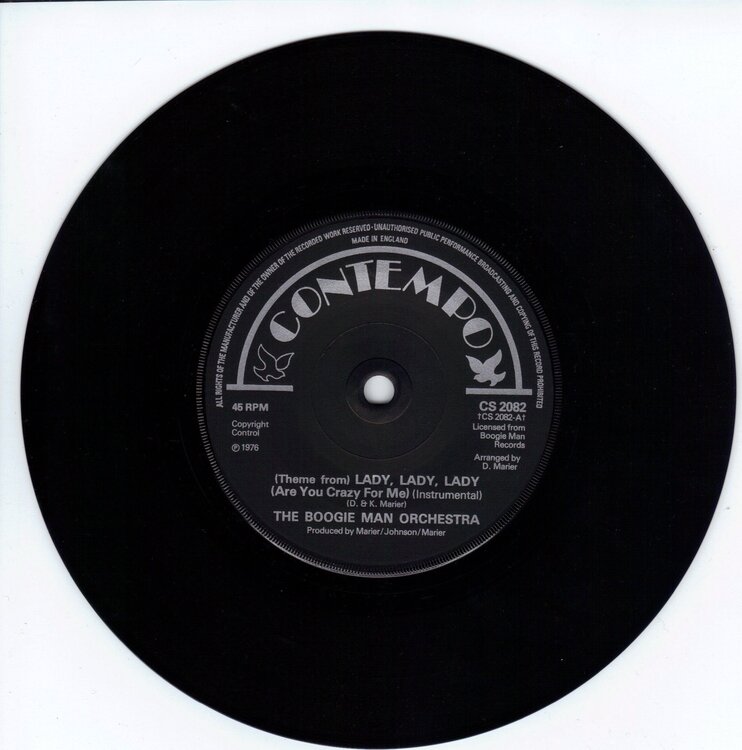







Just seen this for the first time ( on this Label )
Want one - How much ??
PM me.