- Replies 7
- Views 1.1k
- Created
- Last Reply
Most active in this topic
-
Harry Crosby 3 posts
-
pikeys dog 1 post
-
KevH 1 post
-
Autumnstoned 1 post
Most Popular Posts
-
As I said a bit grubby but the vinyl is ok
-
Yep got one here, got it off e-bay for $5 about four or five years ago now, just dug it out, a bit grubby, but deffo yellow issue seventy 7 as with the other one
-
Thanks all for that, collective good set of answers.



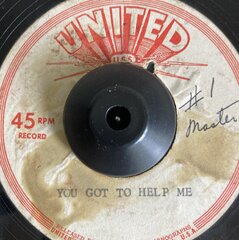
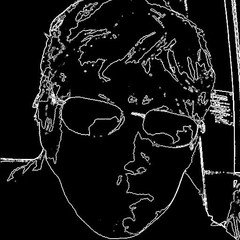


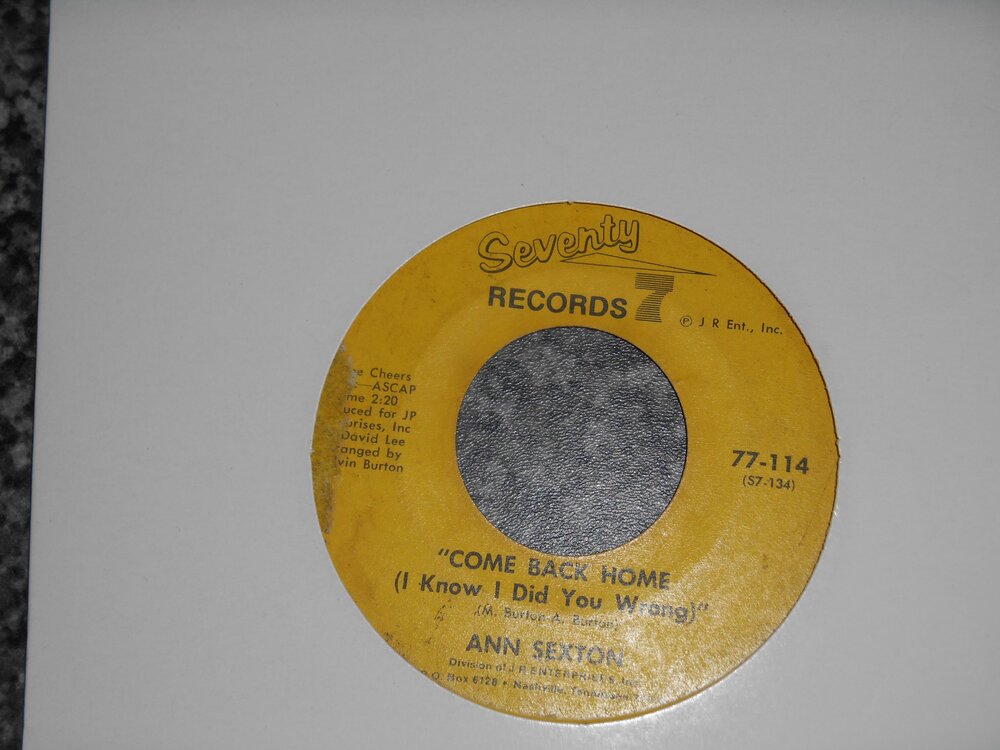
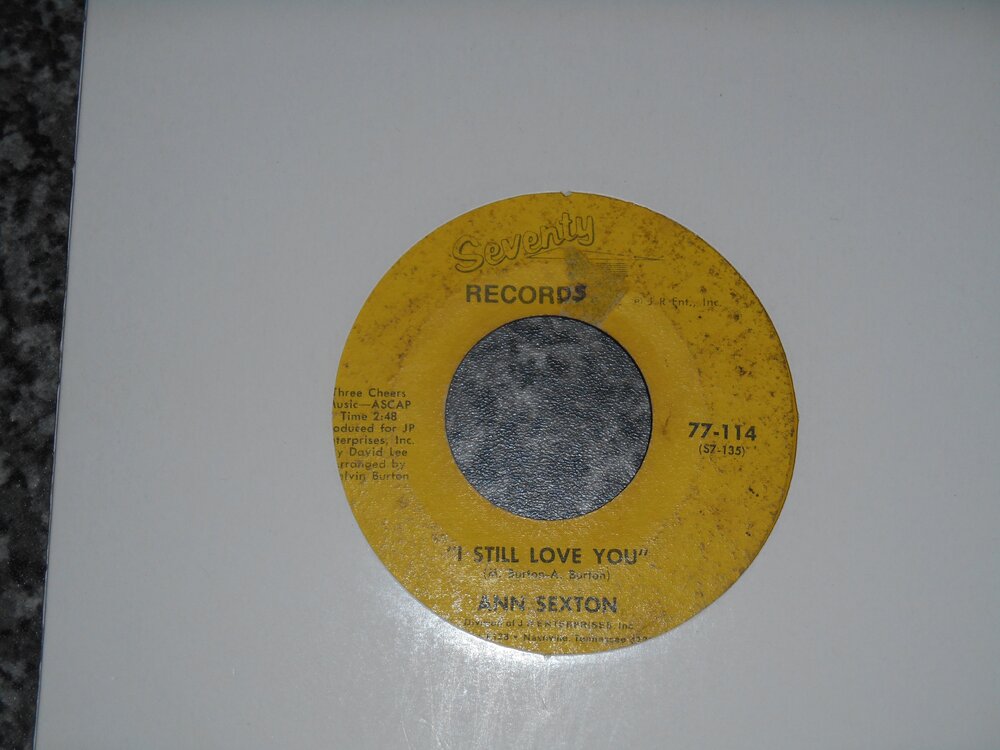

Anyone got a yellow issue, I've never seen one, althought the demo's all have a label design that is the same as yellow Seventy Seven. Equally I've never seen a white demo for the later label design !!!