- Replies 4
- Views 1.4k
- Created
- Last Reply
Most active in this topic
-
AlanB 1 post
-
Mick Holdsworth 1 post
-
Zed1 1 post
-
Reg Scott 1 post
Most Popular Posts
-
Anything unusual about the method of sending? Is it possible that the Post Office has put some out of date sticker on it e.g. for a signing or tracking service that is no longer available? I would as
-
....... a pair of Spencers?..

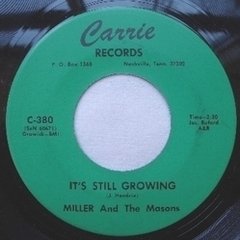


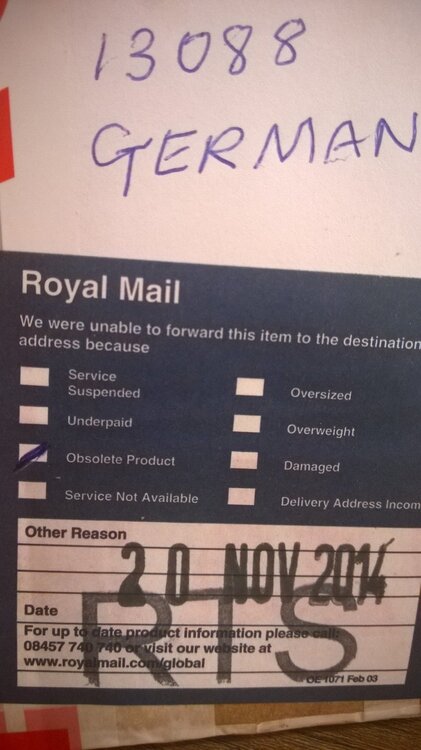
Hi
I have received a package back due to Germany as RTS (return to sender) because it states it is an "obsolete product" by Royal Mail. See attached an image of the parcel for reference can anyone explain why this has happened.
Regards