- Replies 4
- Views 1.3k
- Created
- Last Reply
Most active in this topic
-
The Yank 2 posts
-
Dave Moore 1 post
-
Ljblanken 1 post
Most Popular Posts
-
Supremes recorded it first but it was an LP only track. Once the Harthon team had Nella do a version and got a release deal via Wand, Mr Gordy then released the original as a catch up. R
-
The Supremes definitely made it first. Nella heard it from the Supremes album and recorded it. He might have meant it was the first version on a 45 ?
-
Motown released "Come See About Me" five weeks after "Baby Love" was in the stores. Both still made it to the top of the charts!

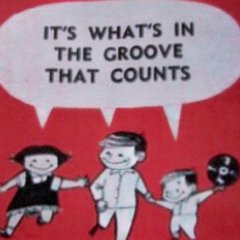

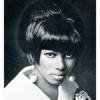

I was reading the "Gospel According to Dave Godin (#1) and it said Nella Dodds' version of this song was the first release. Is that true?
Edited by ljblanken