- Replies 10
- Views 2.3k
- Created
- Last Reply
Most active in this topic
-
Mace 4 posts
-
Pete S 2 posts
-
Tlscapital 2 posts
-
boff 1 post
Most Popular Posts
-
This is the real deal. The bootleg label is a copy of this promo copy. It's also on styrene. Only the label of the boot is bubbly, has "cut-line" that is cut off center with extra not colored pr
-
I don't think I've ever seen a styrene original of this - sorry Mace but it did look like that boot at a glance, well at a couple of glances. Someone should snap it up, top sound and top rarity.
-
Manship guides ......says counterfeit replicating the original west coast styrene press deadwax stamp delta 100271 ... Original as mace says 58579 stamp ...




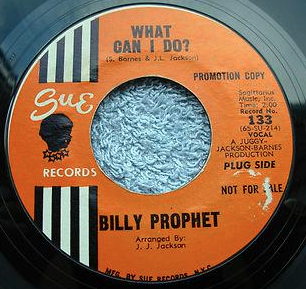
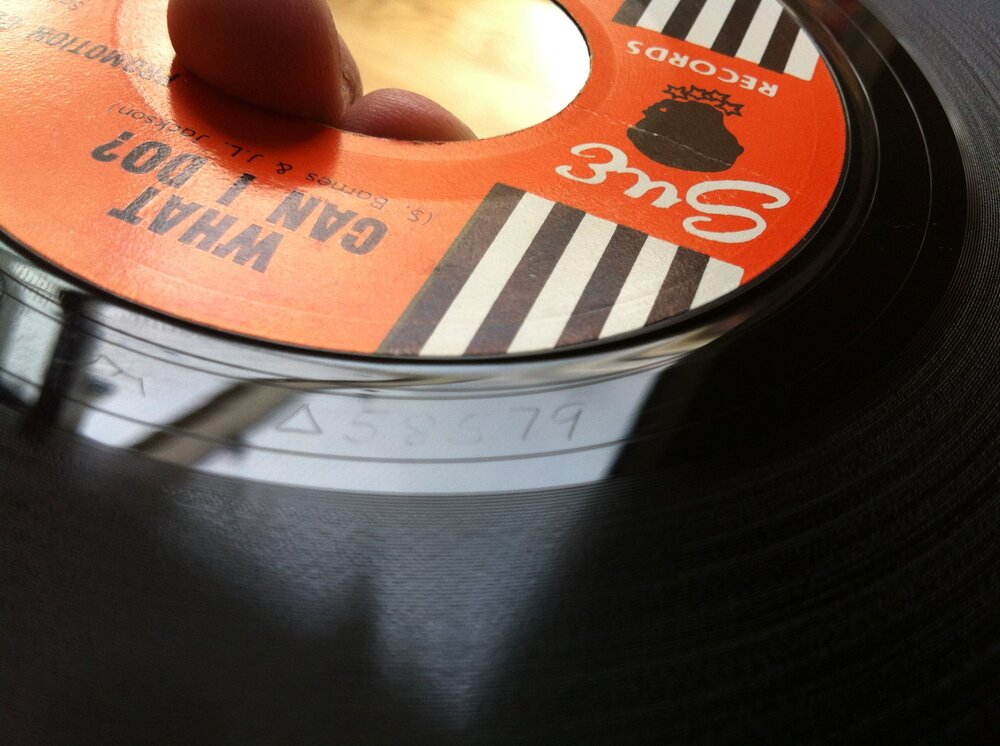
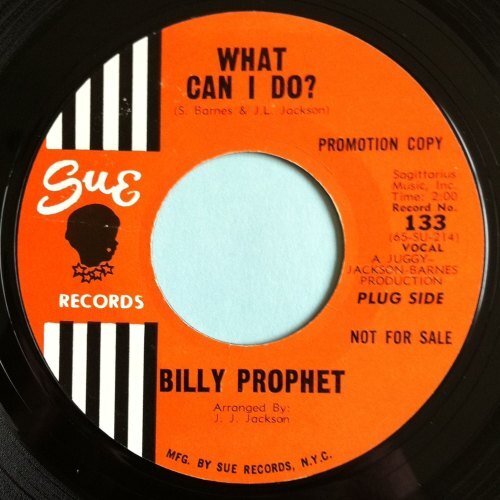





Billy Prophet - What can I do - Sue promo - Ex £450 + post
Scan and soundclip on link below.
No need to PM - you can buy direct from website via link below.
Payment by paypal or credit card.
https://rhythm-and-soul45s.com/ourshop/prod_3837073-Billy-Prophet-What-can-I-do-Sue-promo-Ex.html
Edited by Mace