- Replies 4
- Views 1.8k
- Created
- Last Reply
Most active in this topic
-
Garethx 1 post
-
AlanB 1 post
-
Windlesoul 1 post
-
Tlscapital 1 post
Most Popular Posts
-
3 OVOs promos on SS7 from 3 different pressing plants. Starting with the most common IMHO (RCA pressing plant (precision of Garethx); to a less common West Coast Monarch styrene press; and one inde
-
The two non-Monarch promos above are from different RCA pressing plants.




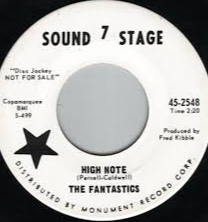
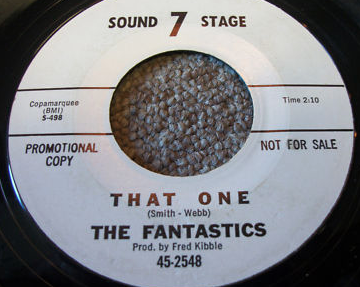


I've seen promos with the '7' in different positions - some on the same row as 'Sound Stage', some with the 7 raised, some with the 7 lower.
Is there any significance in this (e.g. indicating a reissue)?
Thanks in anticipation.