- Replies 9
- Views 2.3k
- Created
- Last Reply
Most active in this topic
-
Sammy Seaman 2 posts
-
DerekG 1 post
-
Tlscapital 1 post
-
Lolly 1 post
Most Popular Posts
-
As you say - Many variations - Best I've seen so I bought it was this - Styrene copy Derek
-
Keeping, Played the other side a few time lately




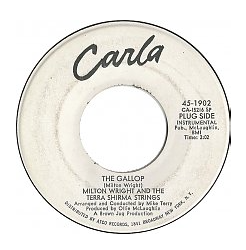
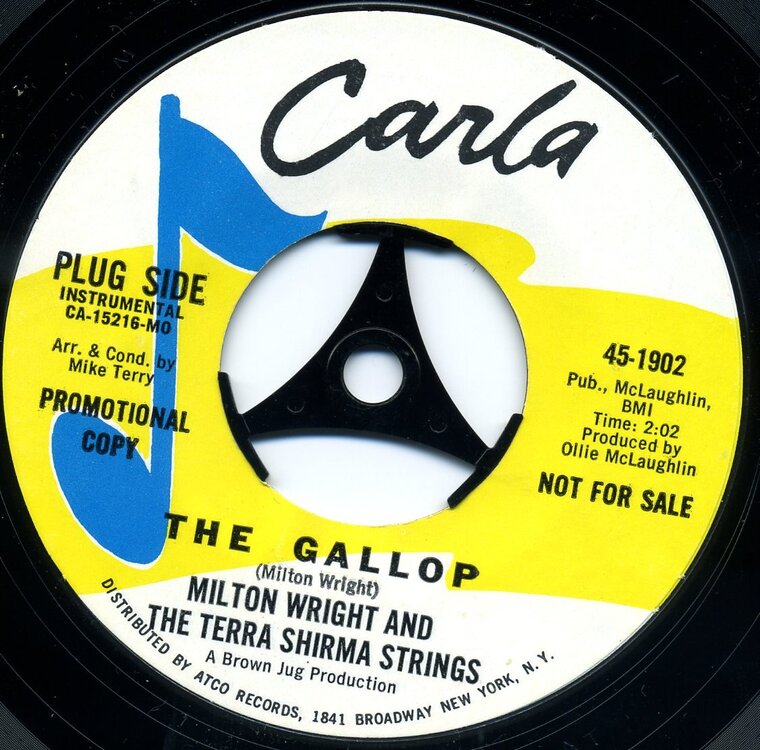

How many label variations on this one?.....and i`m not including the crappy vocal on Satiron.
I have the plain white demo but is there a issue as well?
Decent scans?
Cheers