- Replies 11
- Views 1.7k
- Created
- Last Reply
Most active in this topic
-
Casino76 2 posts
-
Ficklefingers 2 posts
-
Soulboyben 2 posts
-
Alleyoop 1 post
Most Popular Posts
-
Lets not forget that we all have live's outside the vinyl collecting.. and life can dictate things sometimes unexpectedly. This seller lists on a regular basis - with generally all listings attracting
-
am sure he will be in touch think its his work that gets in the way of him being able to get on the computer I`ve always had replies to my pm`s in my dealings with him cheers sammy


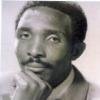


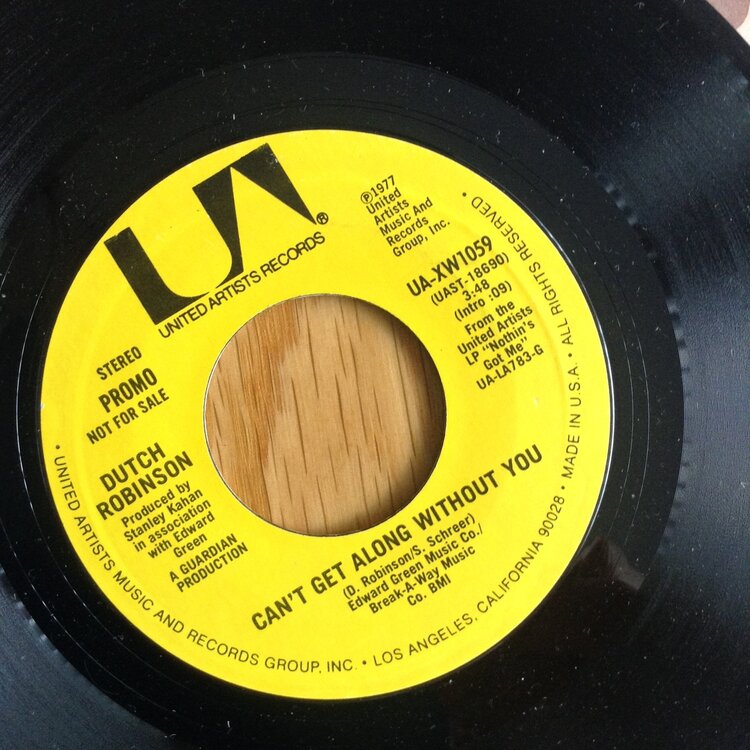







Pm or 07746006367
all ex unless stated
dutch Robinson,can't get along,us £40
barbra McNair,your gonna love,Motown£90
strides,can't get along,ms demo £170 couple lite scuffs
susan Barrett,what's it gonna be,Rica£200