- Replies 4
- Views 1.3k
- Created
- Last Reply
Most active in this topic
-
Geoff 2 posts
-
Mike 1 post
-
Chris Anderton 1 post
Most Popular Posts
-
chico is an active member on here @soul-chef mark hopes active as well yep? @MarkHopes give them a shout? sure they help out



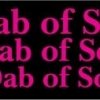
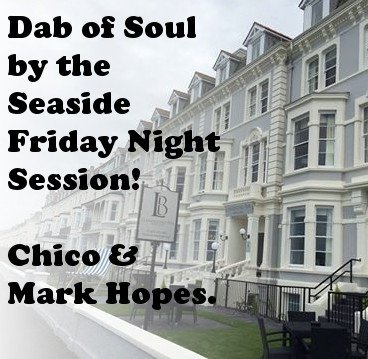

New Podcast featuring two top DJ's, Chico and Mark Hopes opening last year's "Dab of Soul" weekender in fine style!
Click Here To Listen To These Guys Smashing It!