- Replies 3
- Views 1.1k
- Created
- Last Reply
Most Popular Posts
-
Posting Sales In The Sales Forum - Guidelines To keep the sales forum effective (lean and keen) for both sellers and buyers we do ask all members to follow the below guidelines The title should


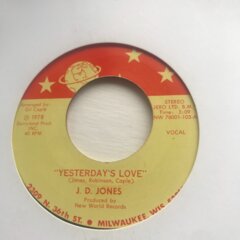






THIS THING CALLED LOVE. RARE PROMO E+ £175 + POST
CHEERS. NEAL.