- Replies 8
- Views 2.5k
- Created
- Last Reply
Most active in this topic
-
Blackpoolsoul 4 posts
-
bozaboy 2 posts
-
Richard 1 post
-
Millo 1 post
Most Popular Posts
-
Je T’Aime with a four four beat could work I suppose 🤣 Yes please to the other pages 👍
-
Next page





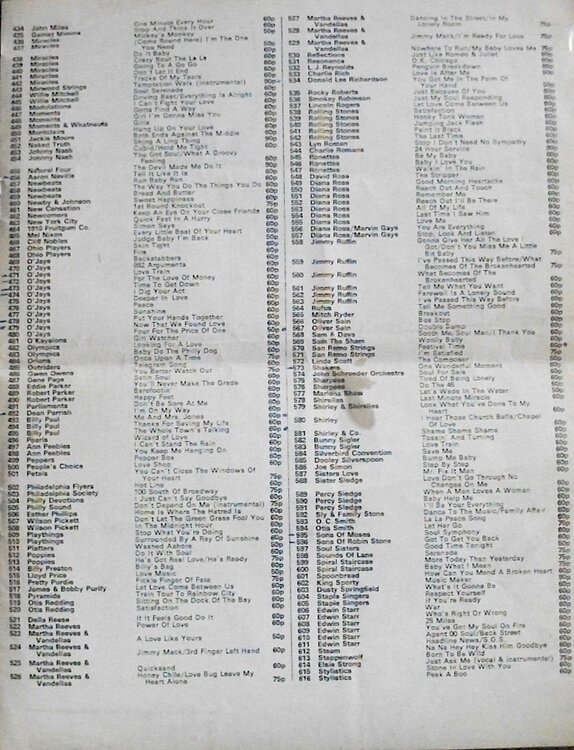
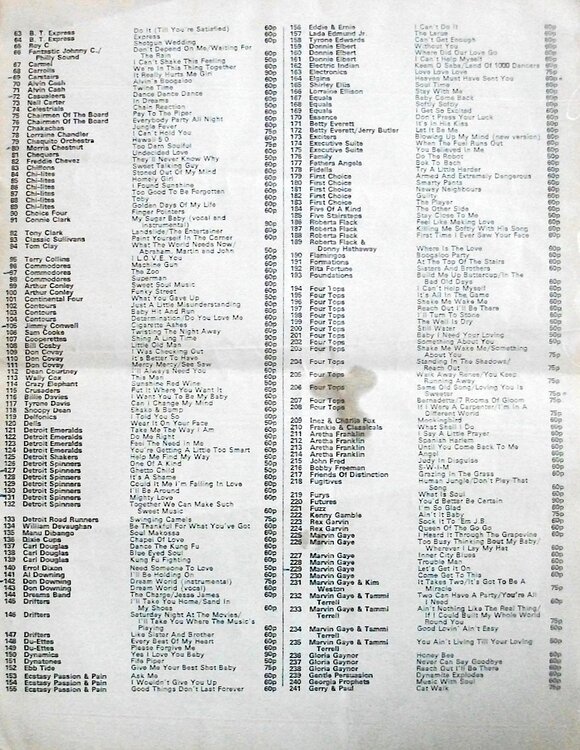
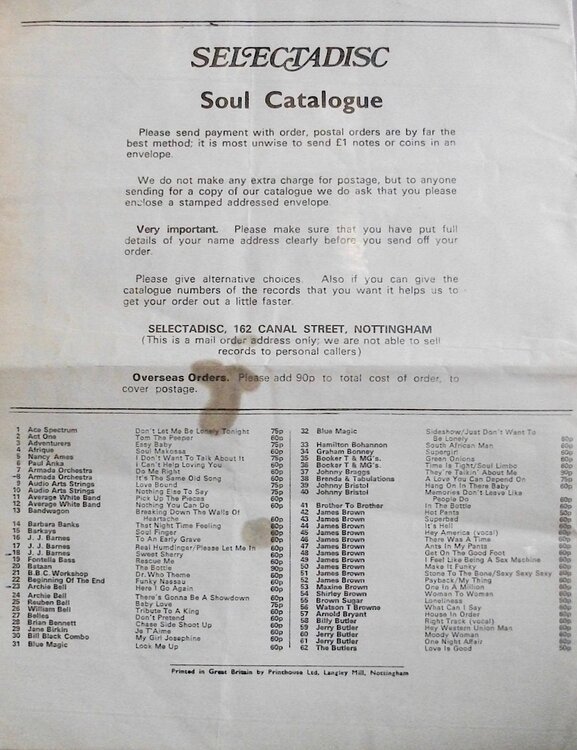
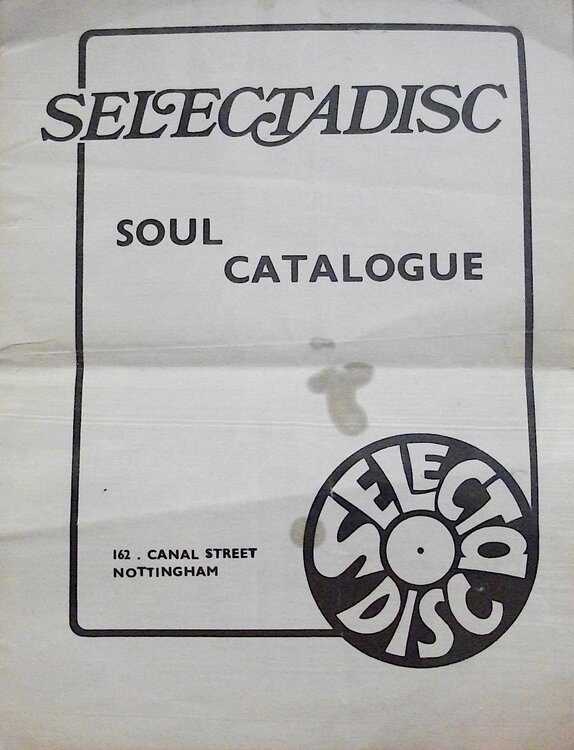

I found recently a copy of the Black Magic LP in a charity shop and inside was a Selectadisc (Nottingham) Catalogue which I believe is from 1975
Here is the cover of the LP and front and first page of the Catalogue (sorry about the stain it wasn't me !!!)
What I love most is (apart from the prices) is the fact that there was no mention of labels at all !!!!
Will post more pages if people are interested 😀
Edited by Blackpoolsoul