- Replies 2
- Views 736
- Created
- Last Reply
Most active in this topic
-
Mick Holdsworth 1 post
-
Nick Soule 1 post
Most Popular Posts
-
My copy does this as well during the instrumental break.
-
I've never heard the Brothers Two, but I've often wondered about things like this. An example that springs to mind is the Fuzz - "I'm So Glad". I think there's something else on Calla too, just can't

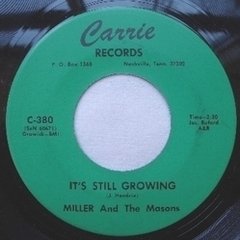
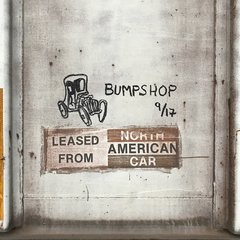


I got this record last year. It is a funky, raw, bluesy number (written and produced by Lee Rogers). The weird thing is that halfway through, the whole recording fades down (almost like the song is over and it is fading out) for like 3 second and then it comes all the way back up and continues like normal.
Is this on all copies? Is it a pressing/mixing mistake? Was it done for some kind of "effect"?
I wish I could find a video on YouTube, but no luck.
(the image is taken from Discogs - too lazy to take picture of mine)