- Replies 4
- Views 986
- Created
- Last Reply
Most active in this topic
-
Rick Scott 2 posts
-
Mal C 1 post
-
Sunnysoul 1 post
Most Popular Posts
-
No info on that release but here is a super rare early 80s interview and video of the man performing his modern soul classic I'll Do Anything for You.
-
Always loved this Classic Song and Thanks for posting the Interview/Video of Song I Too would love to have more info on the "I'll Always Love You E.P." As this Guys Voice is exceptional, Very und



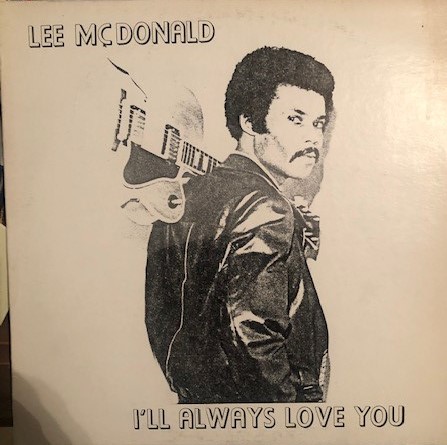
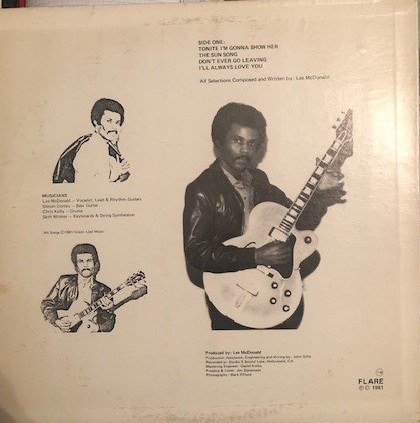
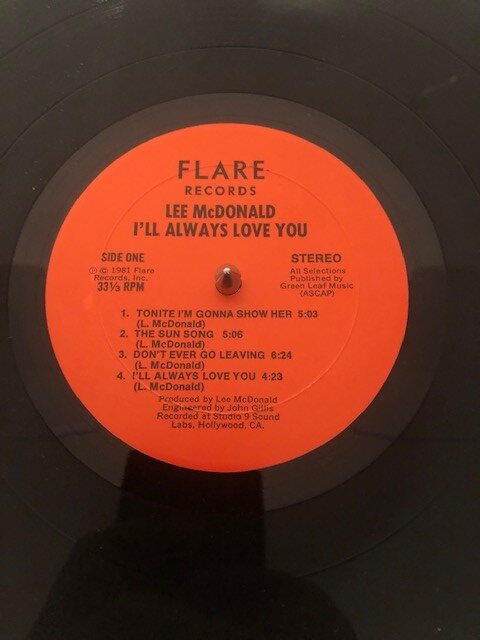
Hi all, I'm trying to get info on a Lee McDonald EP released in 1981 on Flare Records from CA.
Record has 4 tracks on one side with other side blanck. See pictures.
Thanks for your help and knowledge.