- Replies 2
- Views 678
- Created
- Last Reply
Most active in this topic
-
Kev John 1 post
-
Okehsoul1952 1 post
Most Popular Posts
-
Hi Chris Got a grey re-issue Just need to find it I will send it free of charge & i will give the record to the young DJ for nothing Just DM me the info for sending the rec
-
What a lovely kind gesture......you dont see this too often!!....and a belter of a record, aswell!!

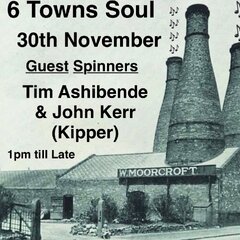
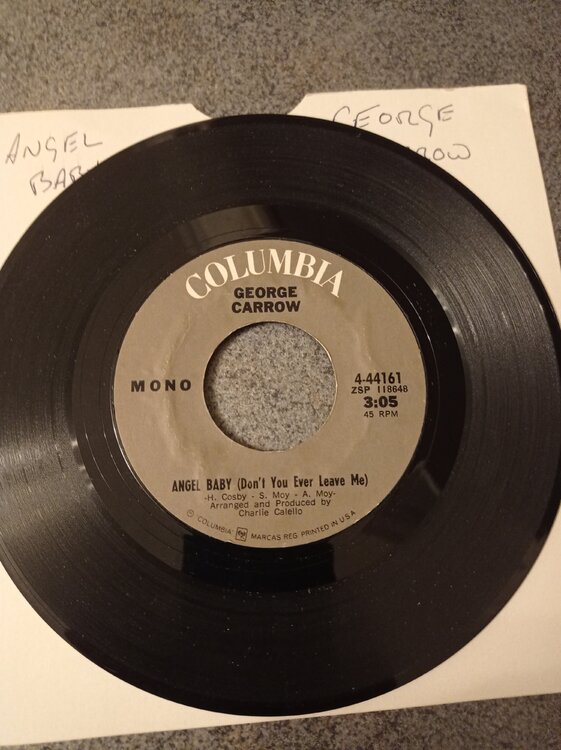




A young DJ I know wants one of those grey Columbia re-issues of Angel Baby - George Carrow. If anybody has one for sale please ?
Thanks
Chris